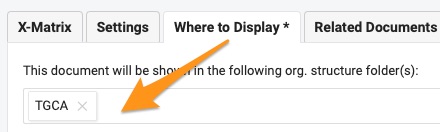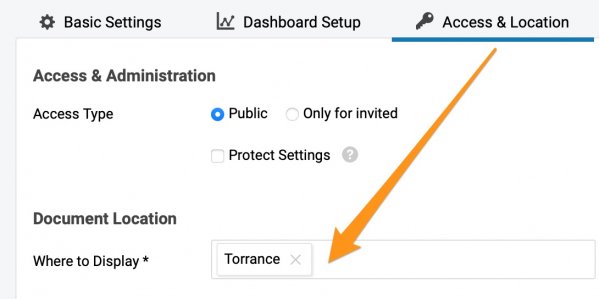How to create and browse through documents
- Documents are stored in folders as defined in the Organization structure of your system (see How do I manage the organization structure). Browsing through individual folders depends on the modules (e.g. Strategy Deployment, Action Lists, etc.) they belong to. User access to the individual folders is driven by user rights assigned to a user's profile.
- To create a new document select a module and an organization folder
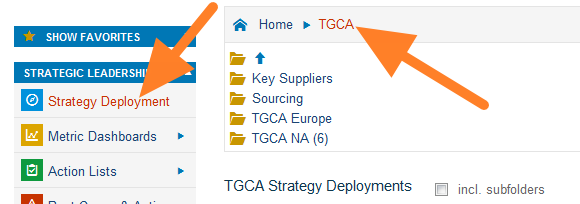
- Click on the Add icon

- The new document will be automatically located in the folder you created it in. The location can be changed anytime in the Where to display tab or Access & Location tab.