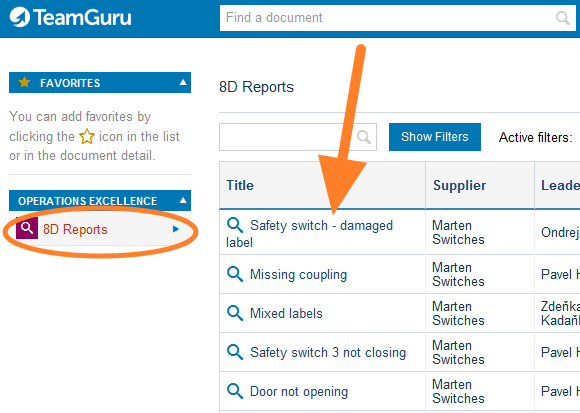How to create a new supplier and his login details?
- Go to the 8D Reports module and the Suppliers sub menu
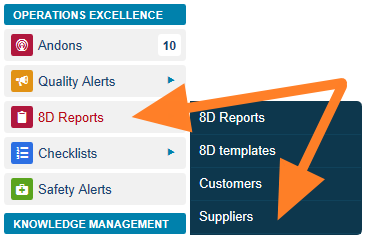
- The list of your suppliers is displayed. You can either edit the existing supplier by clicking on the Edit icon
 or create a new one by clicking on the Add icon
or create a new one by clicking on the Add icon
- Fill in the company details and create a contact person
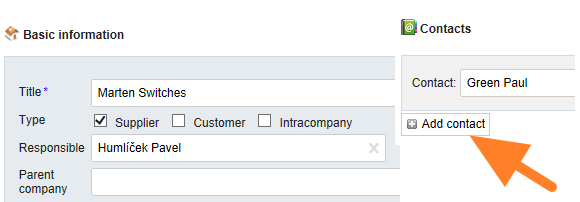
- Fill in the contact person details - name, surname, email
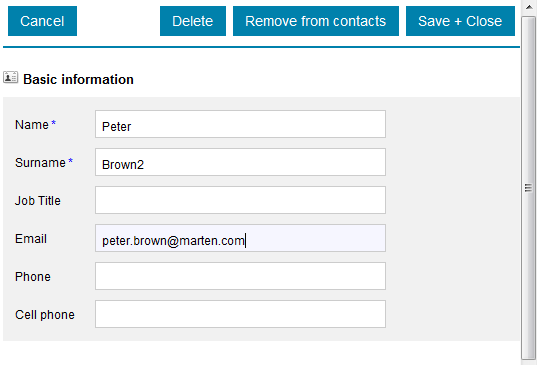
- Tick the System access box and select 8D partner as the user's role
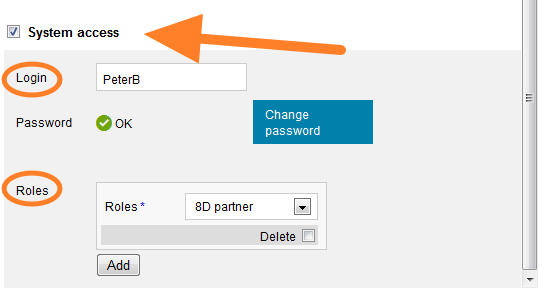
- The supplier receives a registration email with the login details
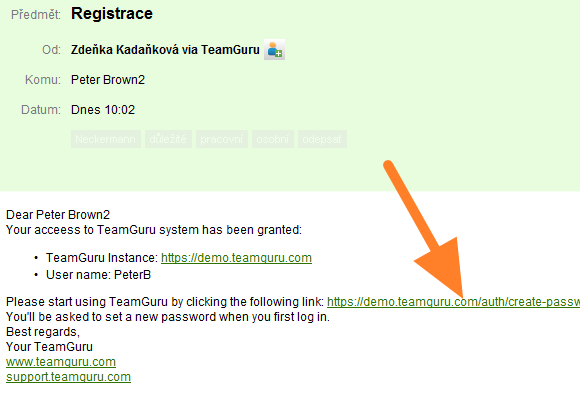
- Once a new 8D report has been created, the supplier´s contact person receives an email notification with the link to the TeamGuru instance
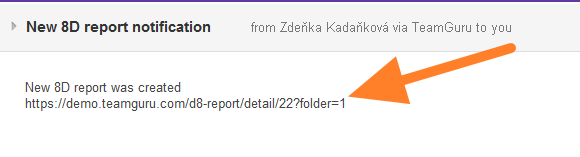
- After loging in, the supplier sees all the newly created 8Ds and their status