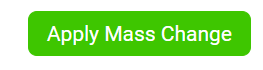How to prolong sharing validity of Dashboards, Action lists, Reports and other TeamGuru documents
To be able to share Teamguru documents (such as Metric Dashboards, Action Lists, RCCA, QA, Standardized meetings, and Reports) it is necessary to set up a date until the sharing is valid. This can be set up on a document level or by using the mass function Document Sharing.
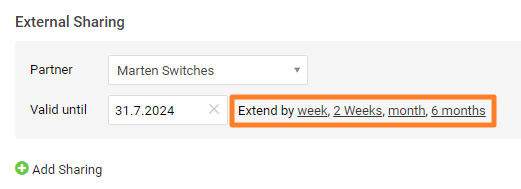
The setup of the validity date in a particular document is described in How to share the document with an external partner (teamguru.com)
In case yo need to extend the Valid date on several documents at the same time, you can use mass function Document Sharing that is available under your User photo (ikon).
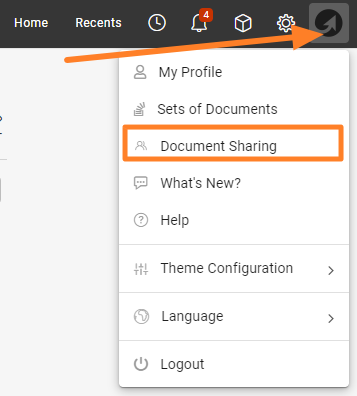
You can user the FILTER to get the list of documents where the extending validity is needed.
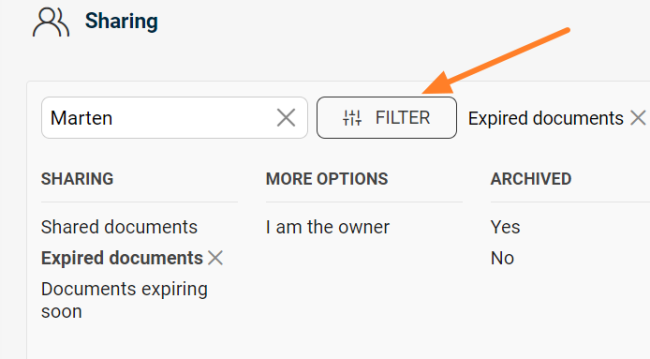
Scroll down under the list of documents to the Show Mass Action button
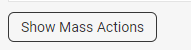
You can either Select all or select only a particular document by using the checkboxes.
In the dropdown menu use Custom Changes
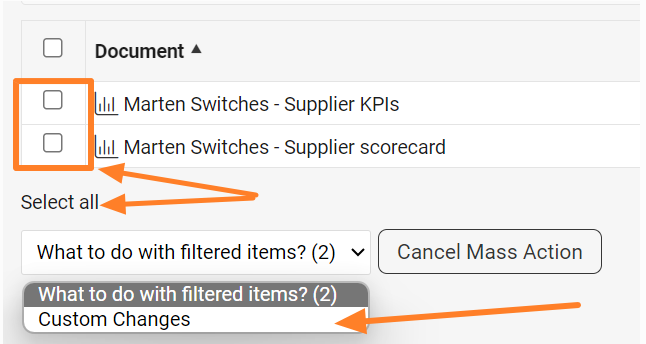
In this place, it's also possible to mass edit Partners (remove/add).
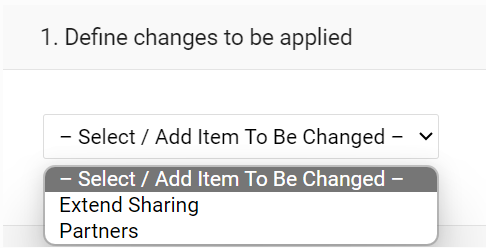
Once the change is done, use Apply Mass Change button in the top right corner.