How to re-assign all open actions from one person to another
In some cases you might need to exchange the action owner for all open actions of a particular person. For example a user leaves the company or changes his position. You do not have to go to each action list and change the responsible person manually, but you can use the Mass change of action owners function that enables to replace one person by another easily.
The responsible person will be changed for open tasks only. All complete tasks will remain under the original responsible person's name.
Only people with the appropriate user's right for this action are able to use this function.
- Click on the Settings icon and go to the Roles sub-menu (accessible for instance administrator only). Edit the user role by changing to the instance administrator or create a new user role that would have this right.
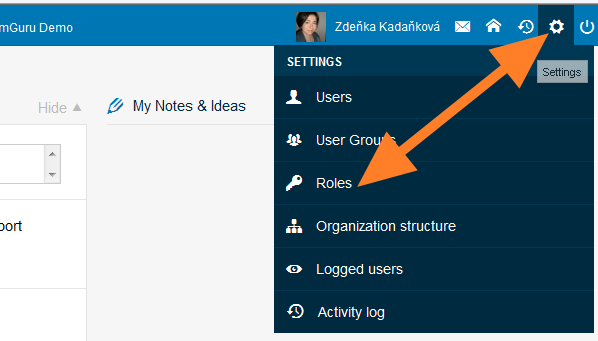
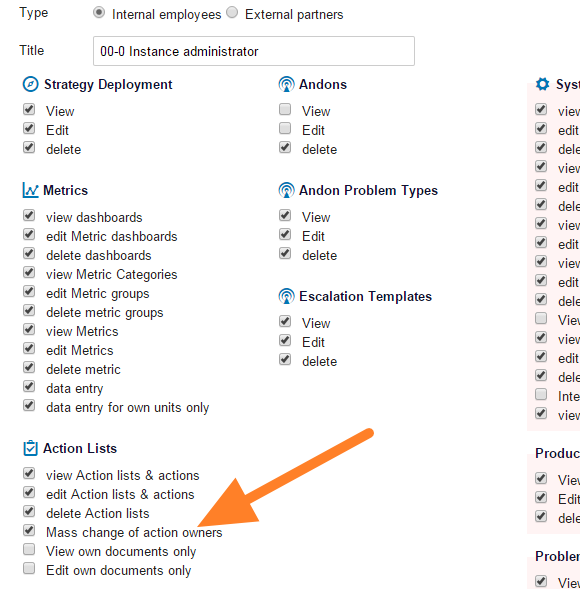
- Once you have the right to Mass change of action owners, the submenu for this action is included in the Action Lists module menu (this submenu is not visible, if you do not have the right for this action)

- Fill in the original action owner, the new action owner, and click on the Change action owners button
- The tasks are modified
