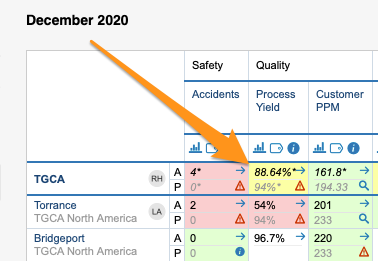How to set up amber color for metrics in a dashboard
Color coding in your dashboard will be displayed only if both plan (or forecast) and actual values are entered. The default colors are red and green. If you want to get wider color range by adding an amber color, follow the next steps.
- Click on the dashboard Edit icon
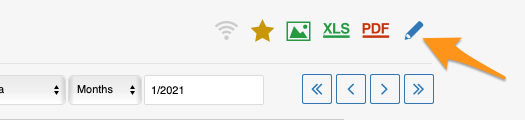
- Go to Dashboard Setup tab and click on your particular metric
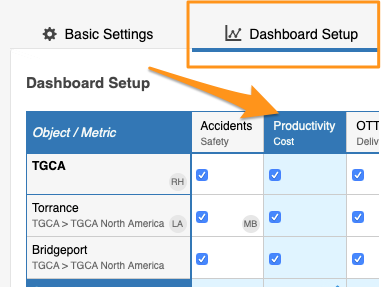
- Set the Tolerance value in the field provided
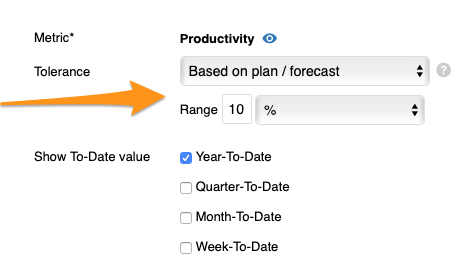
4. Save and view