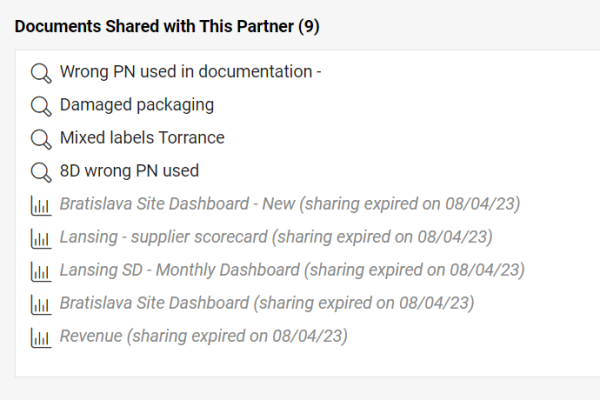How to create a new partner's card
Module Partners can help you to manage information about your customers and/or suppliers in one place. You can consolidate contacts, related documents, actions, and shared documents in one place.
- To create a new partner, click on the plus ikon Create New (top right corner) in the Partners module
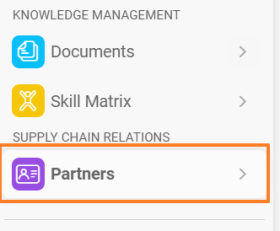
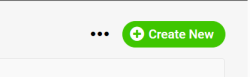
- Fill in your partner details and tick at least one box of the partner type
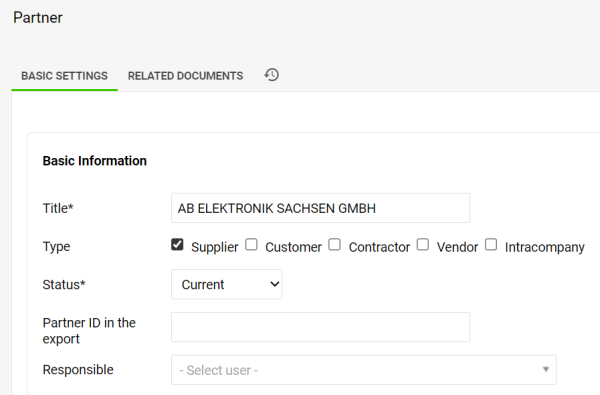
- To be able to create a New contact under the partner, you need to Save all the data first. Once you select the Save&View button you will be able to add an existing contact, create a new contact, and edit or remove the already linked contact.
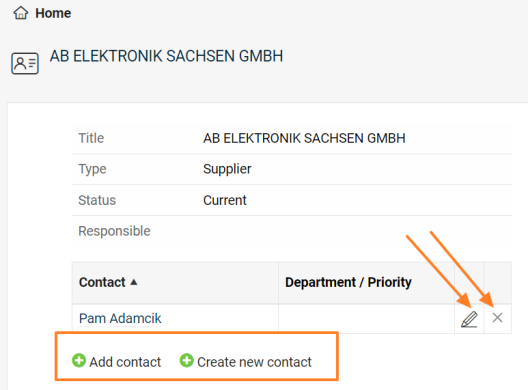
- The list of the Shared Documents, including the live link, is displayed in the Partners card bottom part