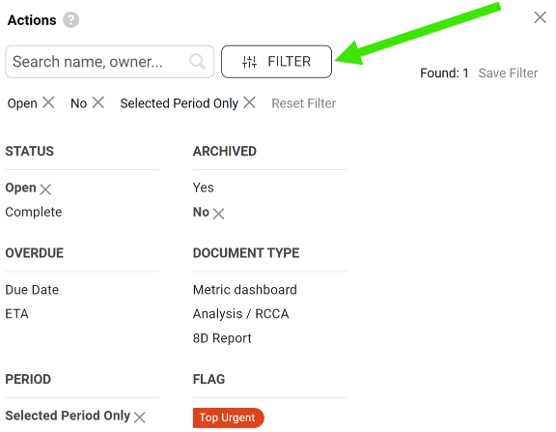How to view Actions or Comments Next to Dashboard
You can view actions and comments right next to your dashboard. And you are also able to view comments in a row next to your projects, org. units or partners per time period.
Video Guide (text instructions below)
How to view Comments for a select time period next to your dashboard.
1. First, set your dashboard to the date range that you wish to view comments for. Then navigate to the drop down menu where you can select, "Actions" or "Comments". Choose comments to see all commentary for the selected time period.
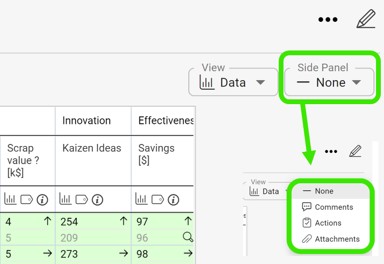
2. Select "Actions" from the drop down menu to view which actions are required for the set time period.
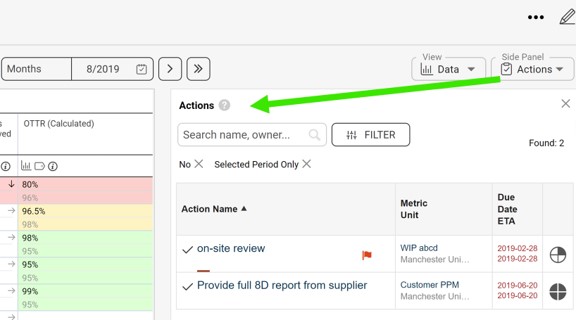
3. Similarly select "Comments" from the drop down menu to applicable commentary for the set time period.
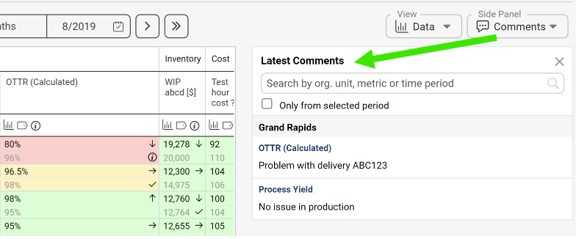
4. You can also filter the comments based on available filters: