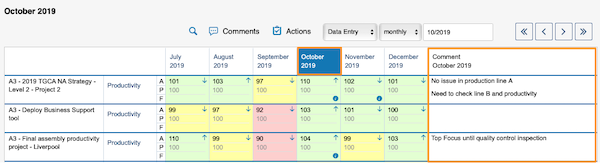How to view comments in a row
You can view all actions and comments right next to your dashboard. And you are also able to view comments in a row next to your projects, org. units or partners per time period.
Video Guide (text instructions below)
How to view comments in a row
1. Go to metric dashboard settings - click Edit pencil 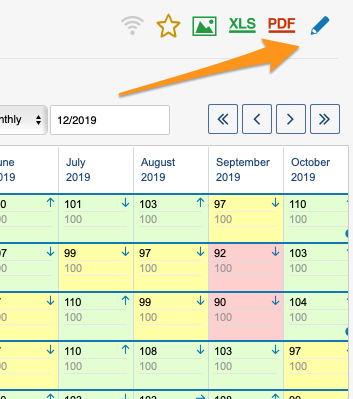
2. Check the box for 'Show periods in columns'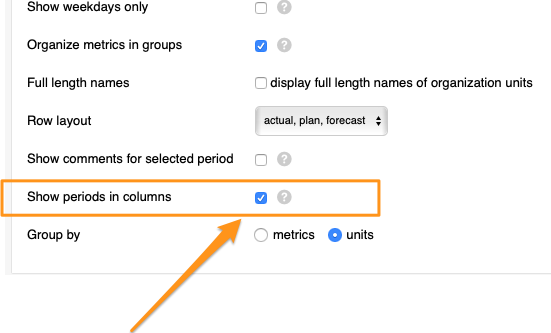
3. After you check the box, tick another box above it for ' Show comments for selected period' (you can also select the comment column width) and save your changes.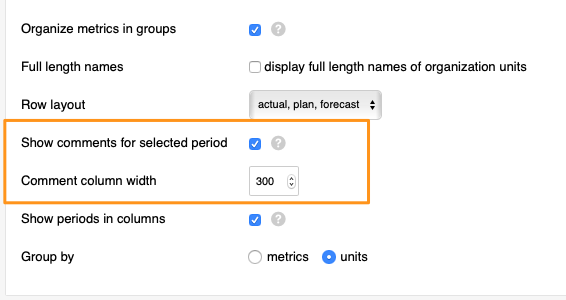
4. Select time period in your dashboard and view comments