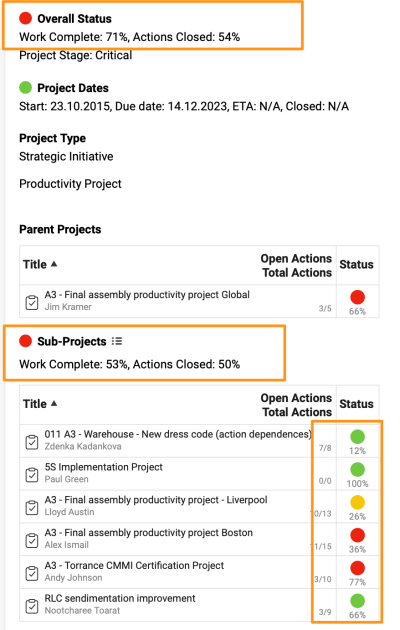Action list (Project) statistics
Action list statistics give you an overall overview of task completion, and how many tasks are open or overdue.
You can use several kinds of statistics for your convenience:
- The total quantity of open (not archived) and overdue tasks of a particular Action list document. This information can be seen in the list of documents.
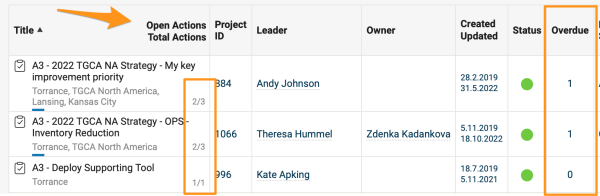
- The total quantity of tasks (open + archived) of an Action list and the information of how many tasks are complete (100%). This information is given in the Action list statistics. To view statistics, click on the three dots in the upper right corner and select Team Statistics from the submenu.
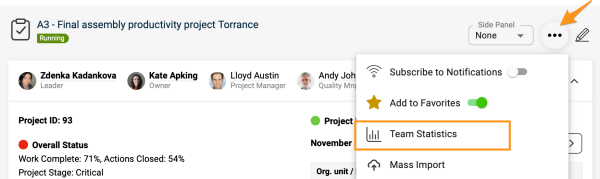 You can also include related actions in your statistics.
You can also include related actions in your statistics.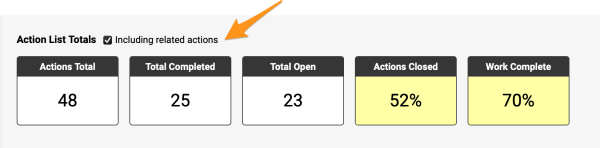
- On-time completion. These statistics give you information on how many tasks are due in a particular period (can be selected), how many tasks have been completed, and how many were completed on time. All the data are expressed both in totals for the whole team and for each responsible person.
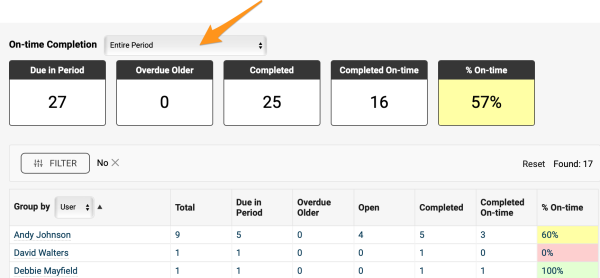
Note: The number of tasks is calculated as a sum of all single tasks. If there are main tasks with subtasks, main tasks are not included.
4. View the Overall status and Sub-projects completion status at a glance.