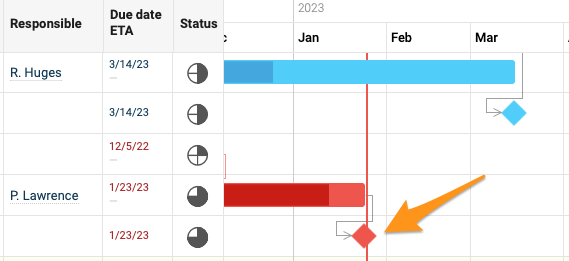Add Milestones to Your Project
You can set up milestones to easily visualize your project’s development. 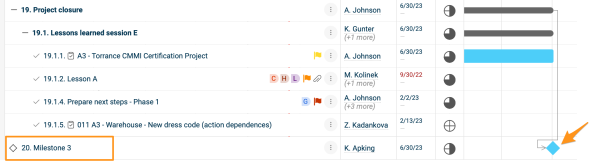
To add your milestone actions, follow these steps:
1. Create a new action or go to the settings of the existing action. (Please note that you can't set up the main action including sub-actions as a milestone.)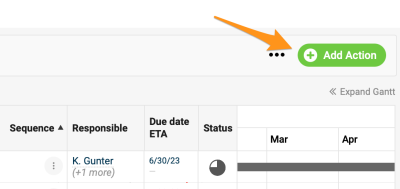
2. Click on the three dots in the action settings and select the option Convert to Milestone. You can enter other details such as the Title, Due date, etc.
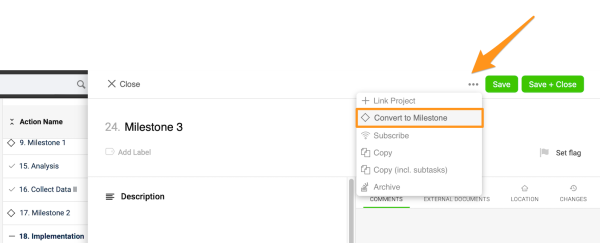
3. In case you would like to connect your milestone with predecessors, click on the +Add Relationship button, +Add Predecessor and choose the action(s). The connection will be displayed in your Gantt chart. Please note that the latest due date of your predecessors will become automatically due day of your milestone action.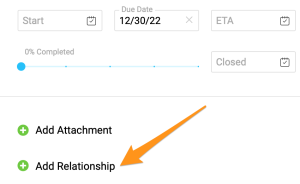
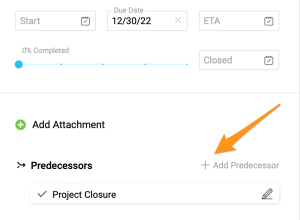

4. You can convert your milestone action back to the regular action when you click on three dots again and select Convert to Regular action.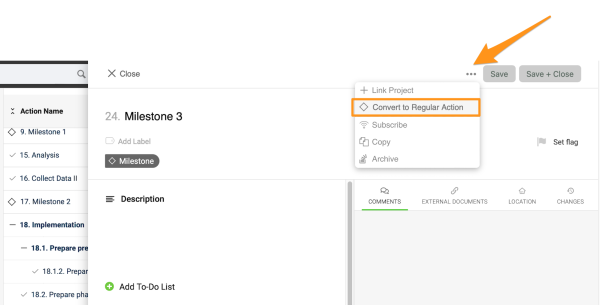
If your milestone action becomes overdue, it will turn red.