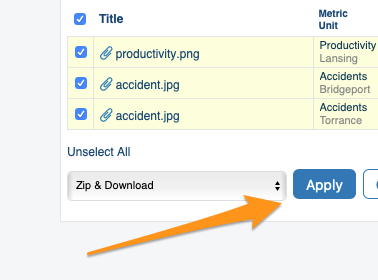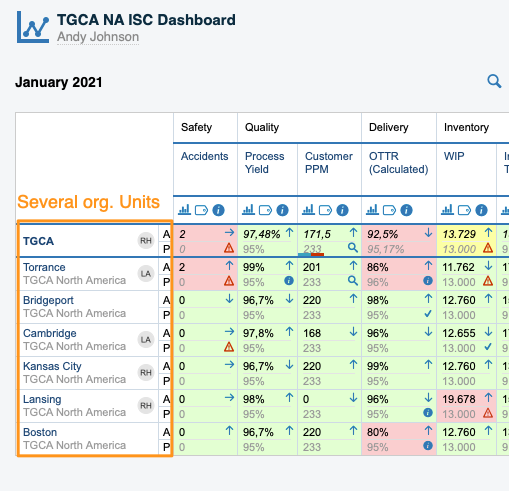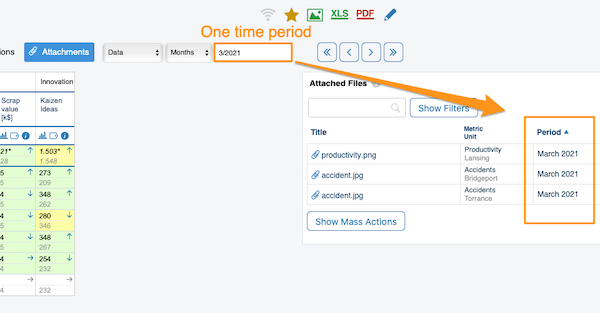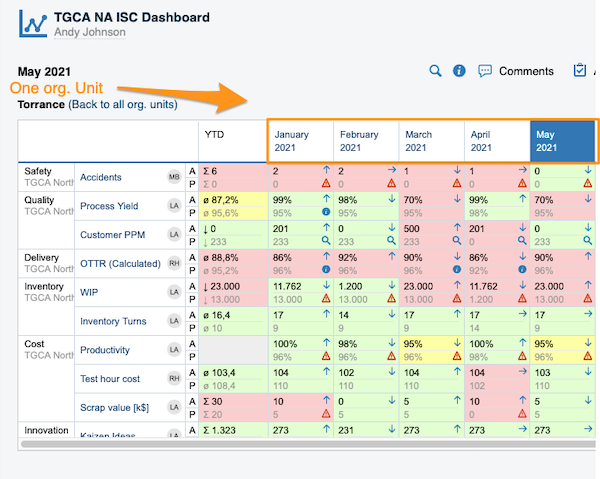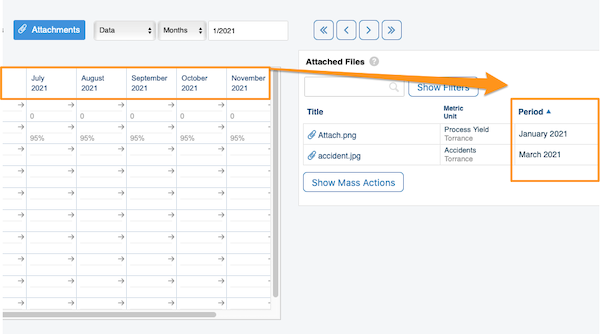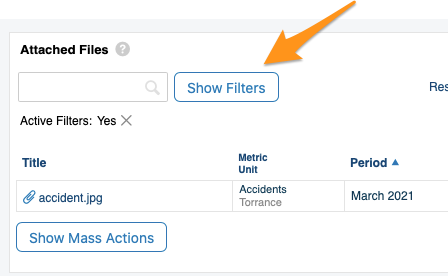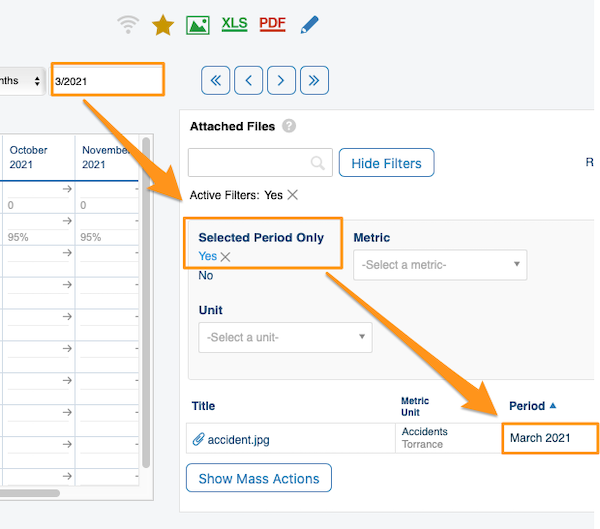Download attachments from your dashboard
Besides Comments and Actions, you can also view all your Attachments right next to your dashboard.
To view your attachments, please select your time period and click 'Attachments' button. 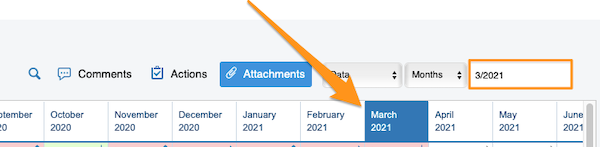
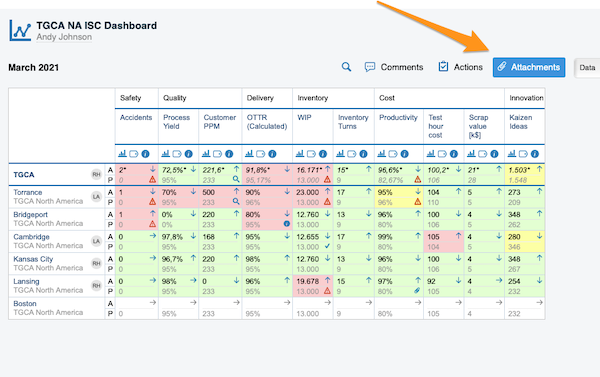
After you click Attachments button, you can view all the files from your dasbhoard per selected time period next to your dashboard. 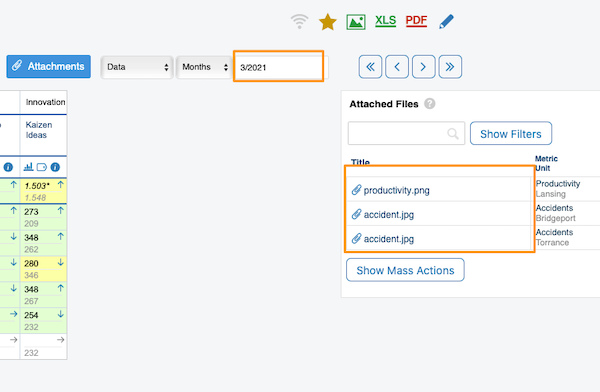
To download your files into zip file, you can either click 'Zip & Download' icon in the right upper corner if you want to upload all attachments. 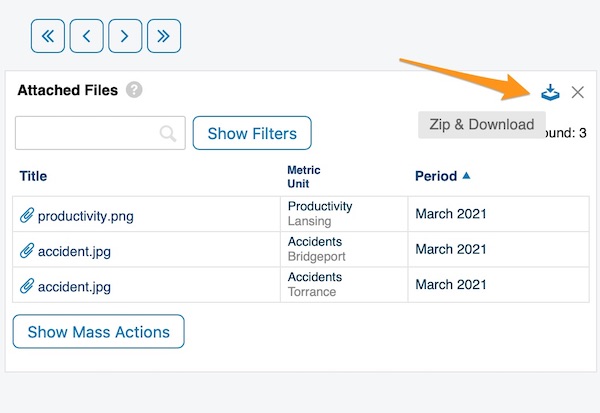
Or you can use Show mass actions button.
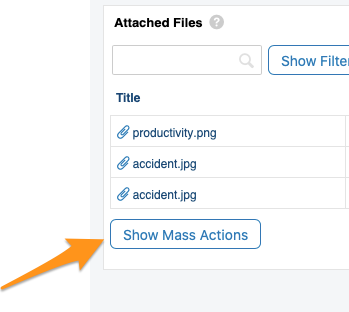
After you click on Show Mass Actions button, select files that you would like to download by either clicking Select all or tick only the specific file(s). Then choose Zip & Download from the submenu.
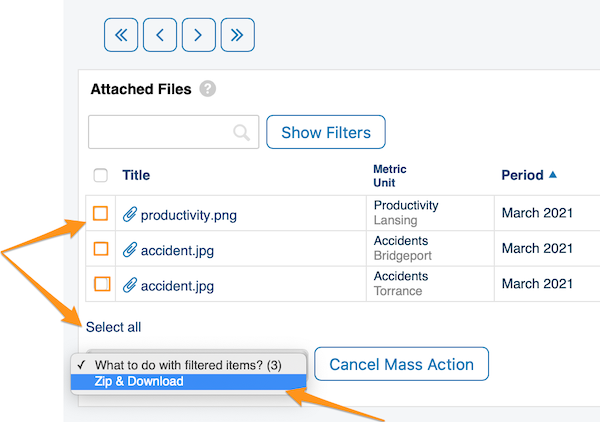
Hit Apply button and after you confirm OK, your files will be uploaded as a zip file in your 'Downloads' folder.