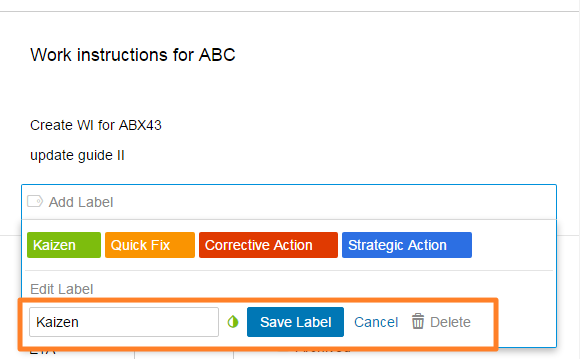Flags & Labels for actions
If you want to highlight or put an action into a group of actions, which can be filtered, you can use Flags or Labels.
1. Flags are predefined in the system configuration and cannot be changed on the action list level. All action lists have the same flags.
There are 5 types of flags available:
- Top Urgent
- Current Focus
- Do Soon
- Do Later
- Parked
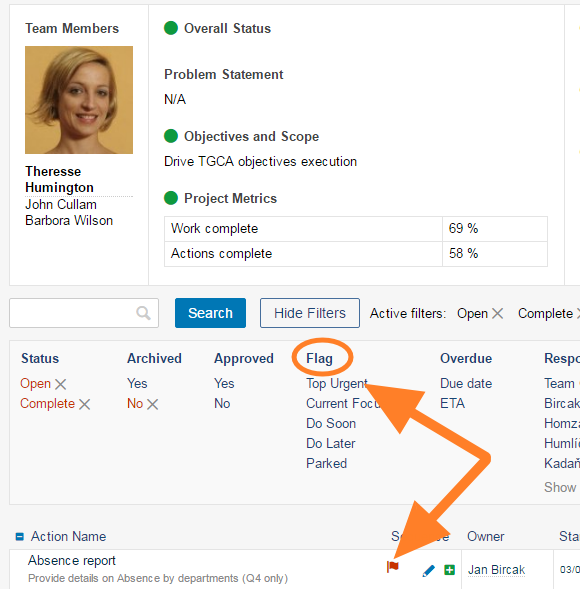
To mark the action with a Flag, click on the action name to see the action details, and select a flag type. Save or Save + Close.
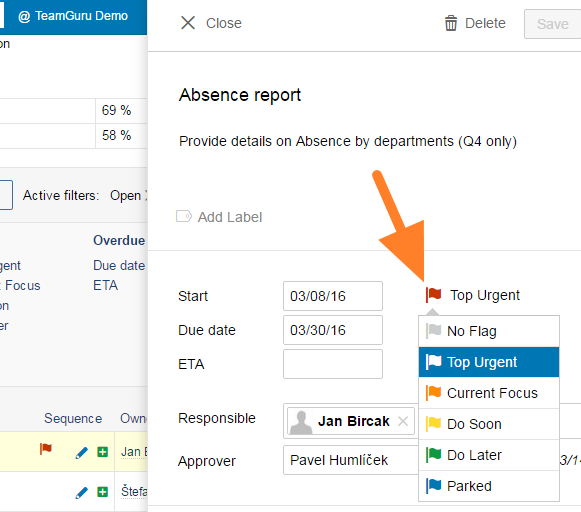
To remove a flag, go to the action detail, select No Flag type and Save + Close
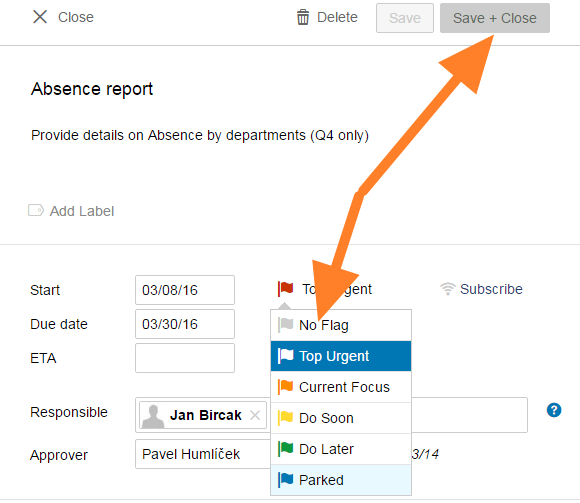
2. Labels are also predefined, but you can change their names & colors or create a new one on the action list level as required. The default settings provide 4 Label types:
- Kaizen
- Quick Fix
- Corrective Action
- Strategic Action
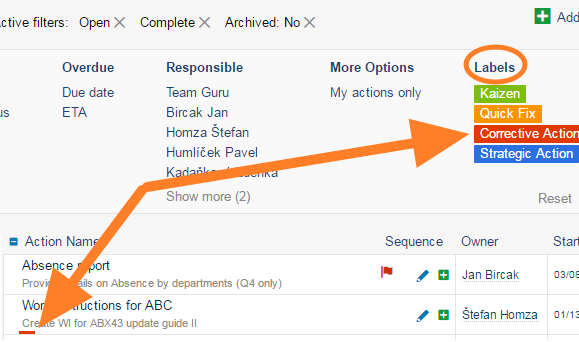
To mark an action with a Label, click on the action name to see the action details, and click on Add Label.
Select one of the existing labels or Create a New Label
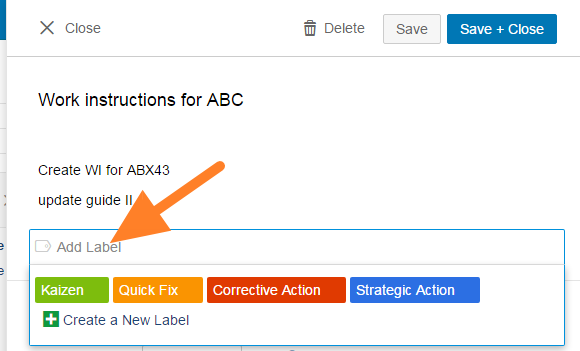
To remove a Label, go to the action details and click on the cross on the Label.
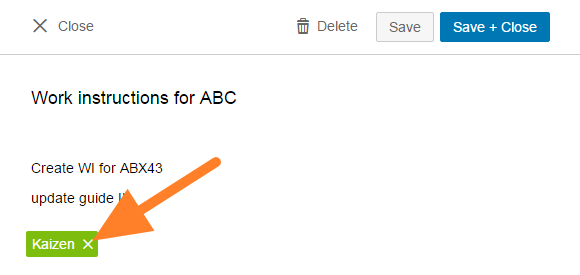
If you need to edit (rename, change the color or delete) any of the existing Labels, hover over the Label and click on the edit pencil.
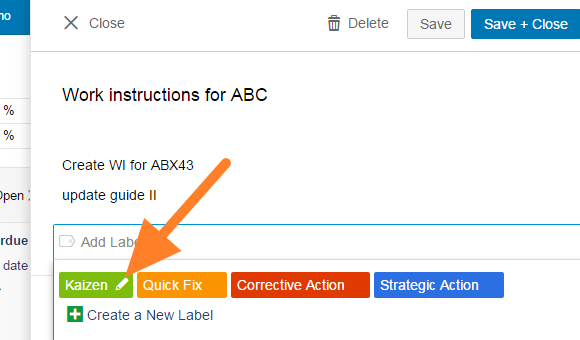
Once you do that, you get the edit options as below.