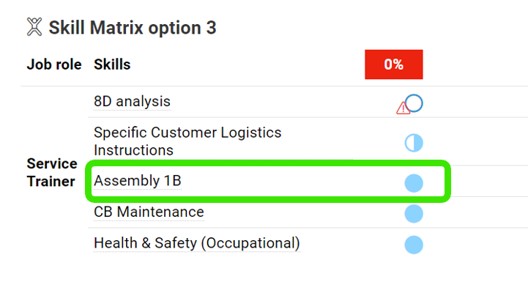How can I change skill status?
- Go to the employee's skill card, and scroll down to the Skill that will need updating.
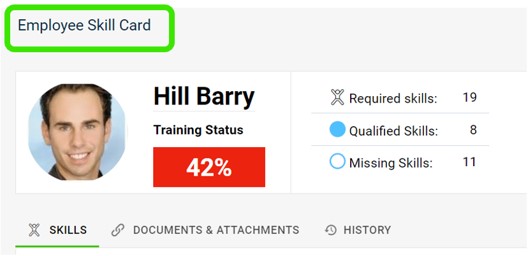
- Click on the Progress Circle next to the skill you wish to update.
- Click on the dropdown for the status for each requirement as shown:
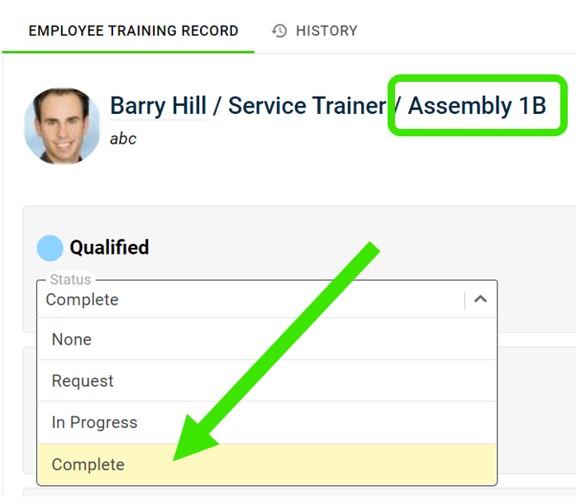
- Click on complete status, to indicate that the employee is qualified in that skill.
- Status is changed as shown below: