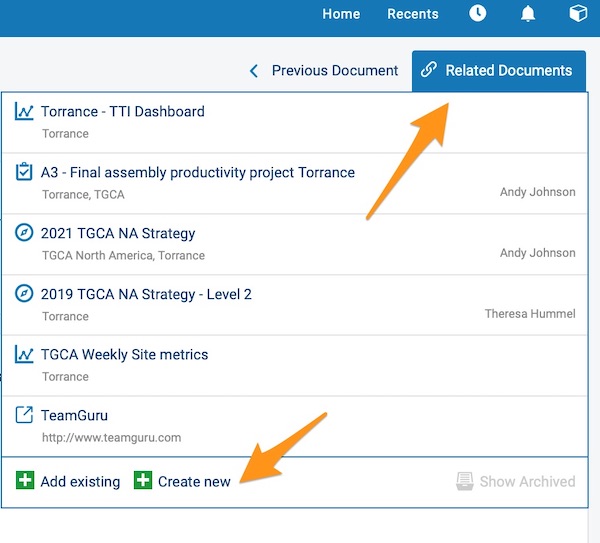How to add external link to TeamGuru document
TeamGuru enables you to add a link to an external document or website.
Please note that if you want to link documents within TeamGuru see How to link TeamGuru documents.
To add an external link:
- Go to the document edit screen by clicking on the Edit icon

- Go to the Related Documents tab
- Click the green plus button Create new, select External Link, and complete the field accordingly.
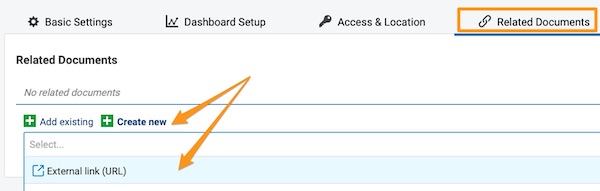
- View your external links in the right upper corner above your document under the Related Documents section. You can also add an external link from here by following the same steps.