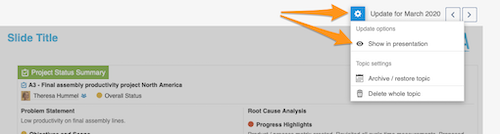How to archive or hide topic
If you want to delete whole topic BUT NOT ALL ITS HISTORY (only topic for specific period), you can either archive the topic or just hide the topic from your presentation.
1. Archive the whole topic - click on Settings button above your topic and choose 'Archive/restore topic' from the submenu.
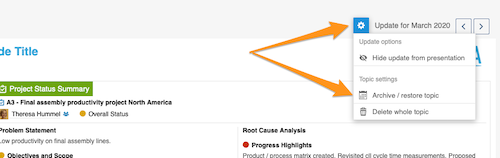
Then you have to select the time period in which this topic should not be displayed and hit Save. Once you do, your topic is not going to be included in your presentation.
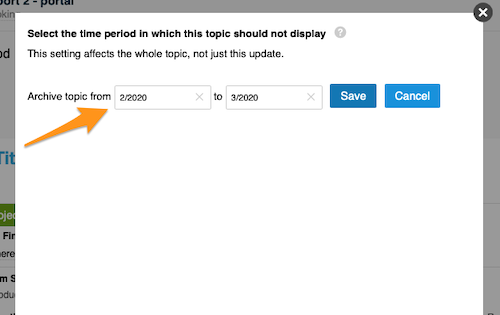
To restore your topic, you have to follow the same steps as to archive. Click Settings button, select Archive/restore topic from the submenu.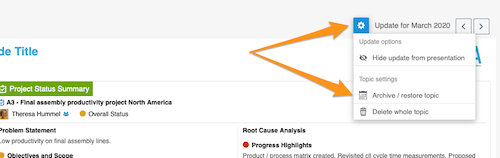
And then you have to unclick your selected time and hit Save. Your topic will be included in your presentation again.
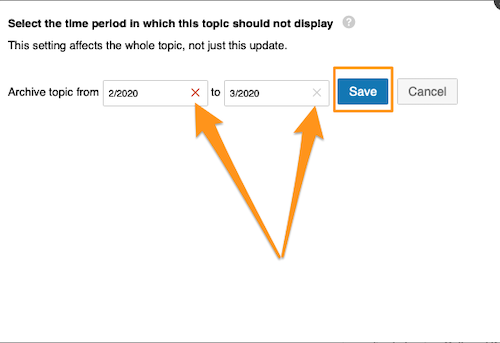
2. Hide update from presentation - click on Settings button and hide update from presentation.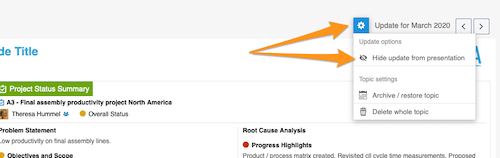
Your update will be greyed out and not displayed in your presentation. 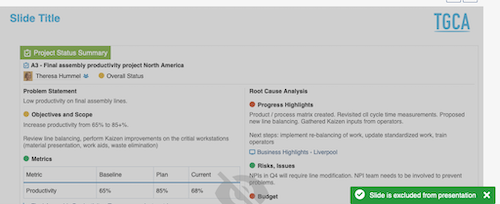
To show your update in presentation, click on Settings button and select Show in presentation.