How to change time format - 12 hrs or 24 hrs?
To change the time format in your profile, click on your profile in the right upper corner and choose My Profile from the submenu.
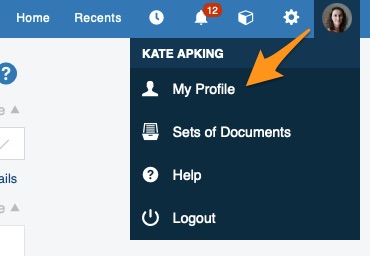
Then click the Edit Profile button.
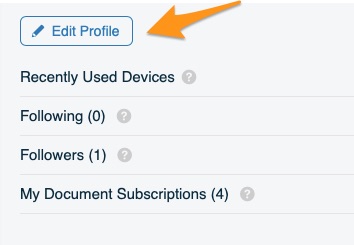
Change your time format per your preference. 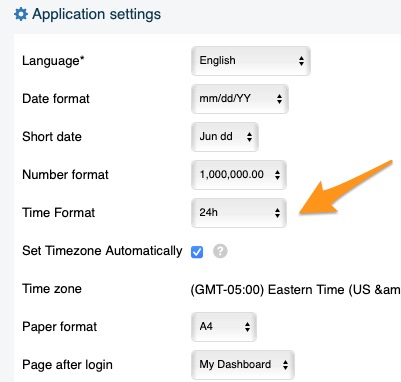
Note for system administrators: TG support administrators can set up the time format for the whole instance per your preference; however, the modification will affect only new users. Previously set up users would have to adjust the time format in their profile.