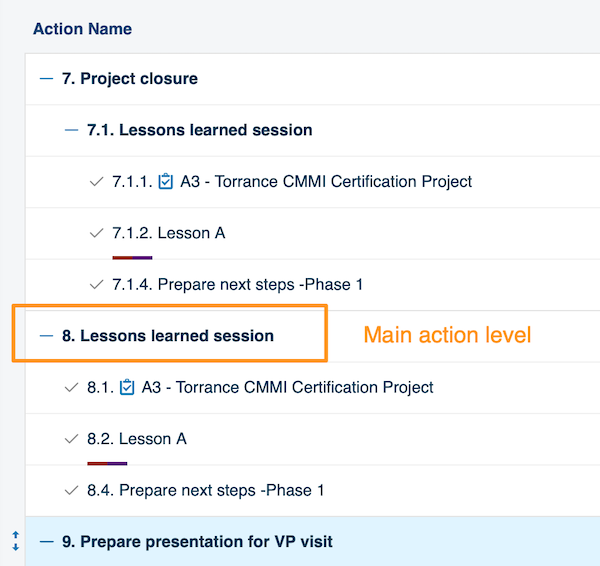How to copy action with subtasks in Action list
You can copy action and its subtasks within the same action list.
To copy your action - choose your action that you want to copy and right click on it. Then select your task that you want to perform from the submenu window (copy, copy incl. subtasks etc.).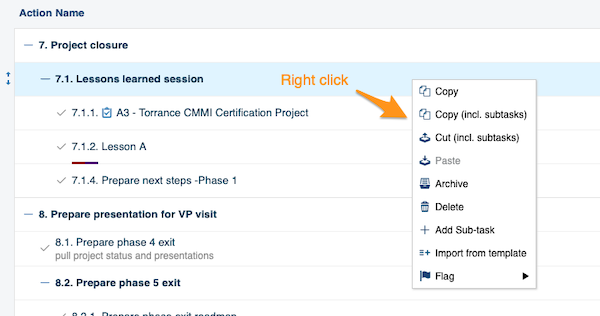
To paste your action, go to your action where you want to paste it to, right click on the action and choose paste.
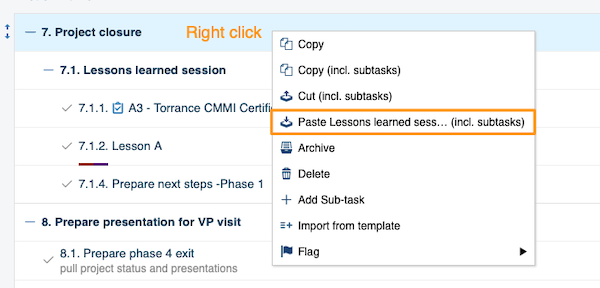
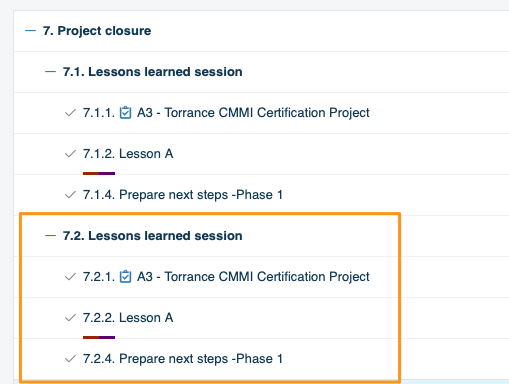
Please note that if you want to paste your action at the main action level (same level as 7. Project closure per image above), you will have to perform two steps.
First, paste your action under main action (in our example - 7. Project closure).
Then hover over it until 'drag & drop' arrows appear on the left side of your action. 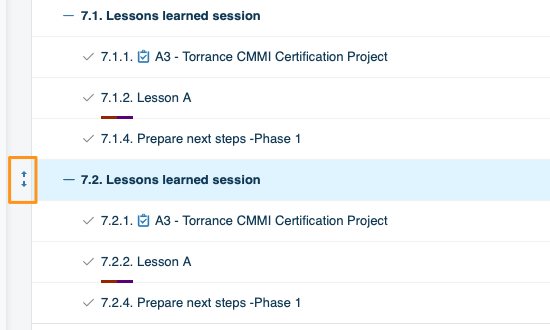
Drag it to the left. 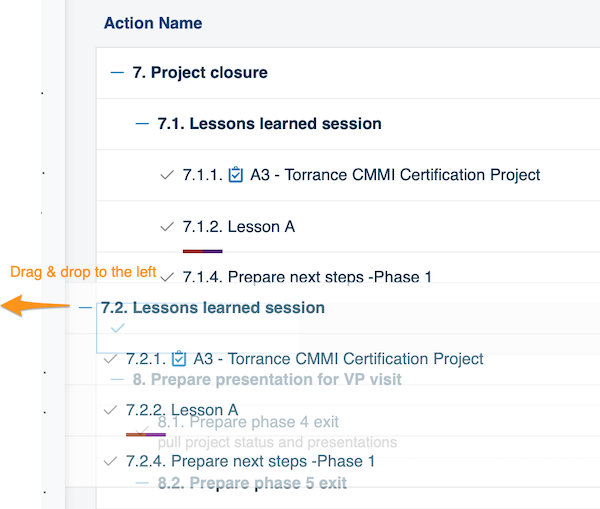
Now your action will be displayed at the main action level.