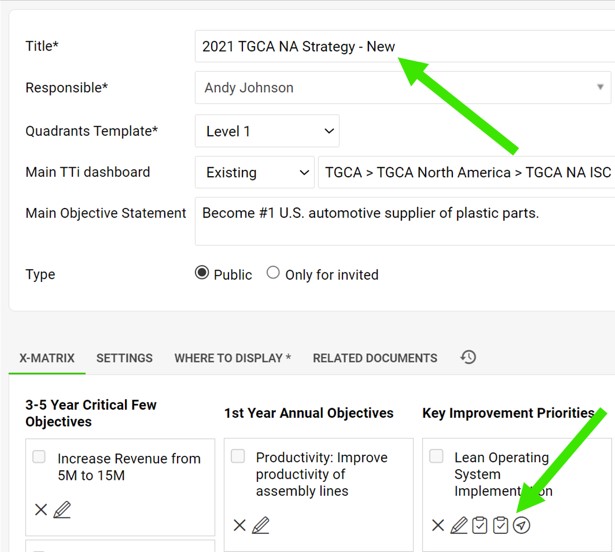How to copy an X-Matrix
If you need to copy any of your existing X-Matrix, you can do it by using the Copy button in the document edit screen.
1. Go to the document and click on the Edit icon
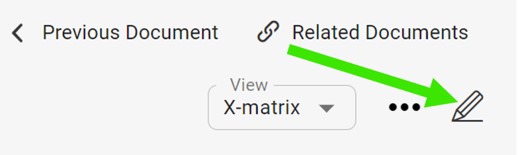
2. Click on the Copy button and choose whether you want to copy the X-matrix with the same settings (To the same level) or to a lower level (To Level 2). The quadrants in the Level 2 X-matrix are moved clockwise.
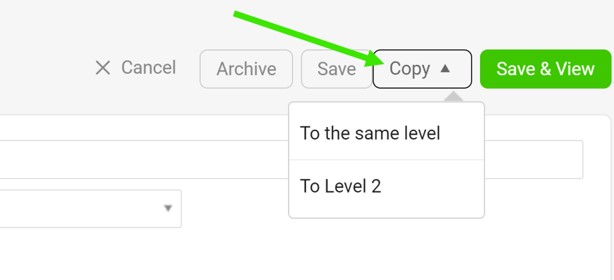
3. The system creates a copy of the document with the same name plus the text "new" at the end of the title
4. All related documents are copied as well