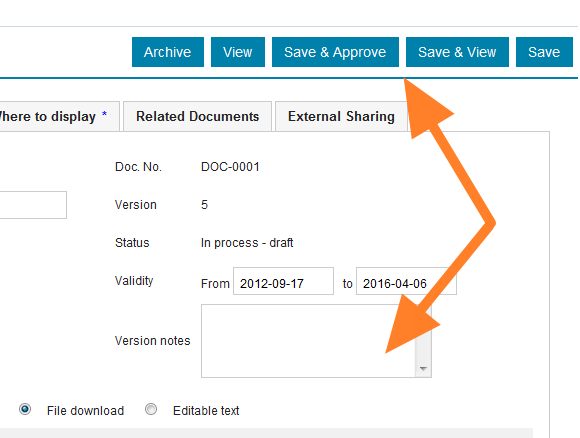How to create a new document version
Once a document is approved, it is not editable anymore. If you need to do any changes in the document, you have to create a new version.
To create a new version follow the steps below:
- Go to the Document edit screen (click on the Edit icon)
- Click on Create a new version
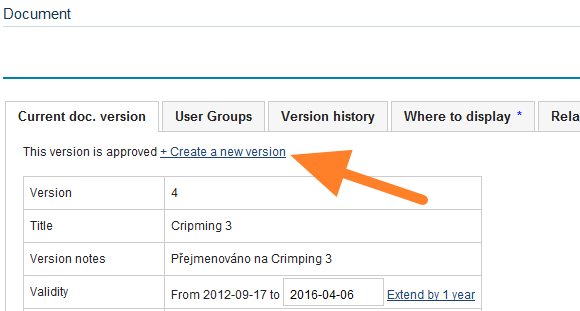
- Do the necessary changes, put any version notes
- Click on Save & View in case more changes need to be made, as the document stays still in the drafts
- or click on Save & Approve in case the document is complete and can become active