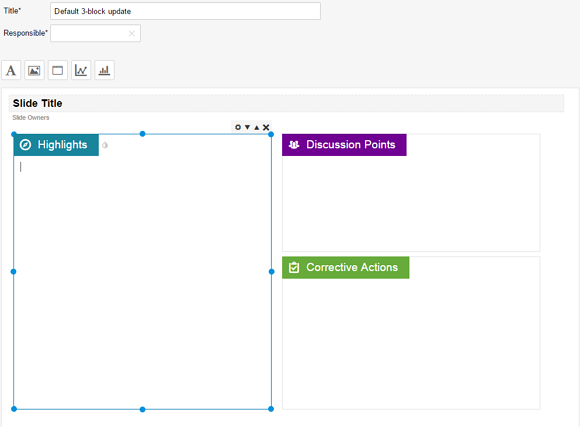How to create a new report template
Report templates help you to predefine a slide layout of your report.
- To create a new report template, go to Reports module menu, select the Slide Templates submenu and click on the Add icon
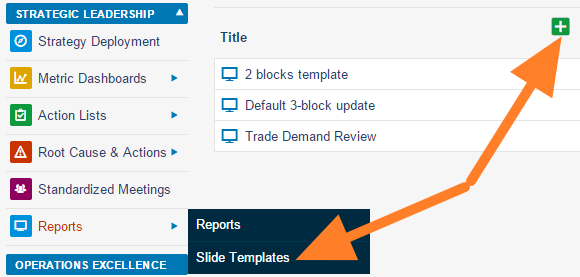
- Fill in a template name, a responsible person and click on the Add box icon
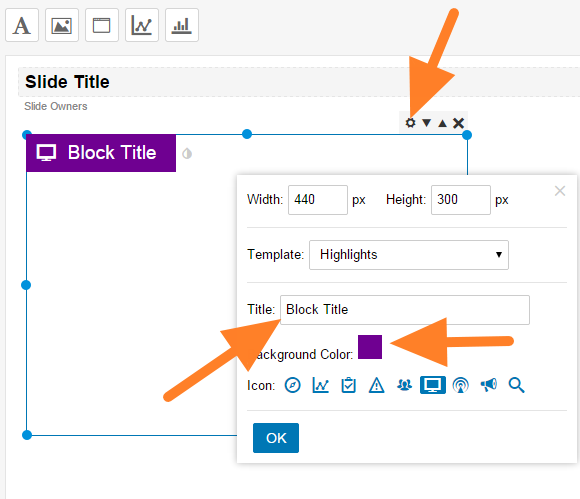
- Click on the Box Settings icon and customize the box title, color and icon
- The Box title can be overwritten directly after clickingo on it
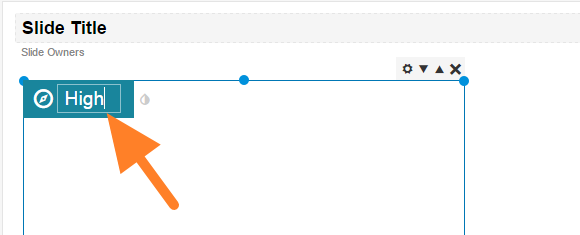
- Color can be changed by clicking on the little drop icon next to the box title
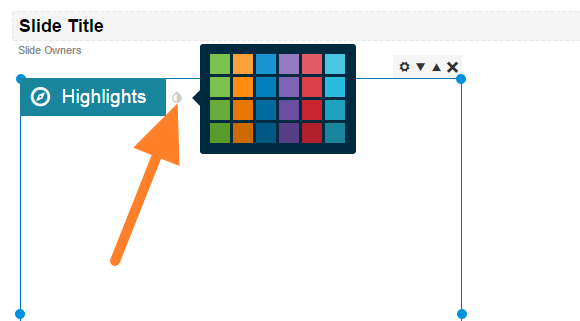
- Add as many boxes as you need and save the template