How to create a working instruction document
Working Instructions can be created in the Documents module. It is a specific type of a document.
Before you create your first document, you have to set up your document type as Working Instructions. To do so, follow How-to-create-a-new-document-type
Once the document type is created, you can start creating a document:
- Go to the Document module and click on the Add icon

- Fill in the heading data
- Select a responsible person
- Choose an approver(s) for the document
- Set up all the header details (document type, version, validity)
- Select Working instructions with steps as the Type.
- Select requested PPE
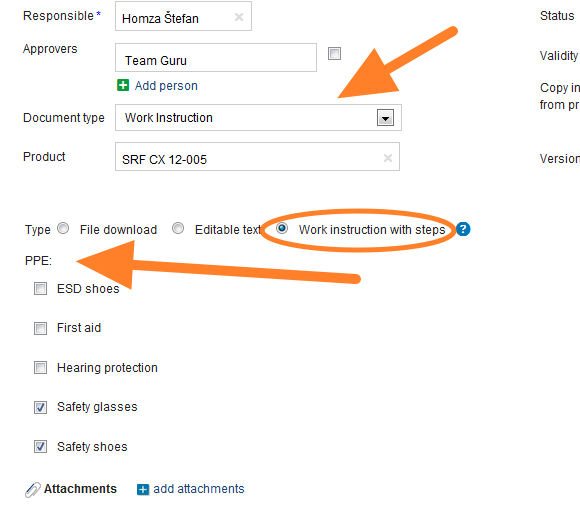
- Save the document and then start entering the working steps
- Click on the Add step button for the first step
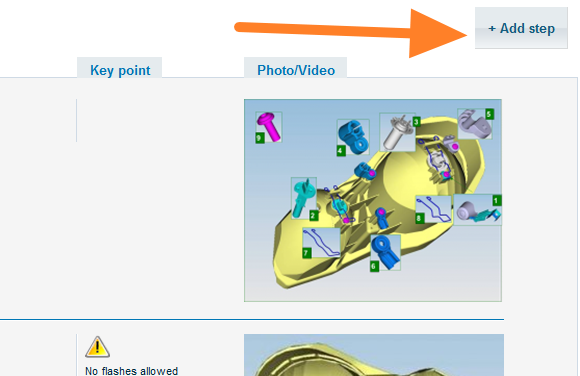
- You get a screen, where you can enter all the details for the particular step. You can add attachments, pictures or videos. Once all the details are entered, click on Save and go on to the next step
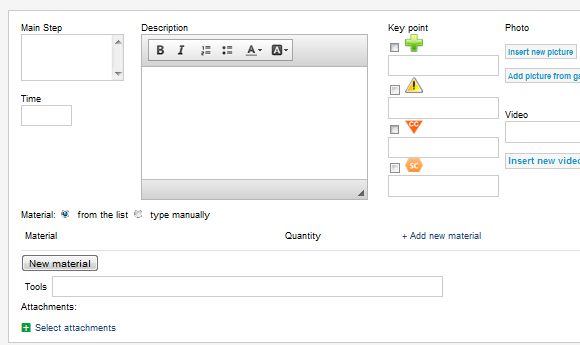
- Once your document is complete, click on Save & Send for Approval. For more details see the previous article describing the approval process: who-can-approve-the-document-and-how
Video Guide: