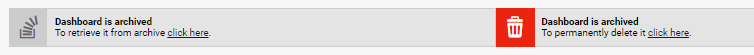How to delete a document
Documents in TeamGuru are deleted in 2 steps (via Archive to avoid unintentional deletion)
- Open a document edit screen by clicking on the Edit icon

- Move the document to the Archive by clicking on the Archive button
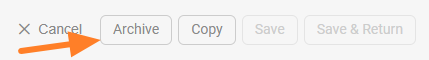
- An archived document can be then either re-activated or permanently deleted