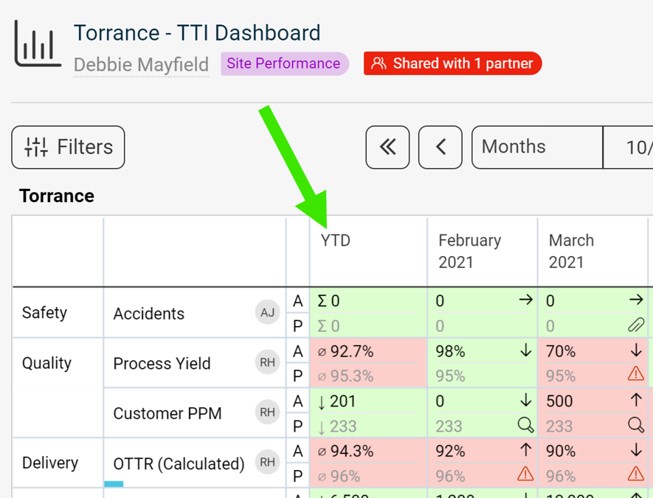How to display Year-to-date values
Metric dashboards give you an option to see all "to date" values.
The formula for YTD/QTD/MTD/WTD calculation is defined directly in metric general settings as shown in the picture below under "Optional: Advanced Settings" 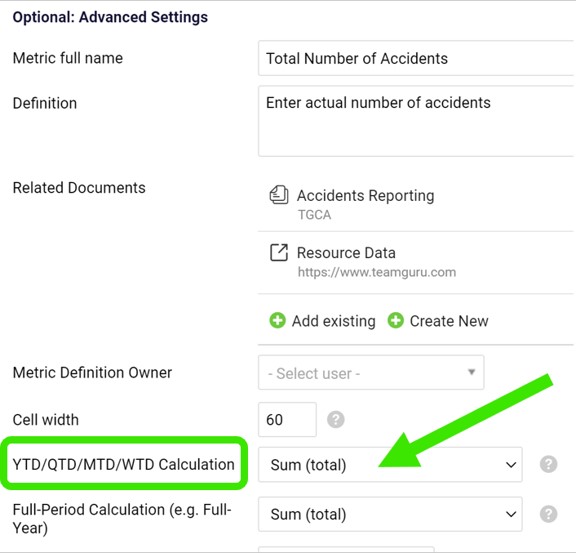
The calculation is usually defined while creating a new metric.
To see the values in your metric dashboard, you need to go to metric dashboard edit screen and follow next steps:
1. Go to the Metric dashboard and click on the Edit icon
2. Click on the particular metric you would like to set up To-Date calculation for. 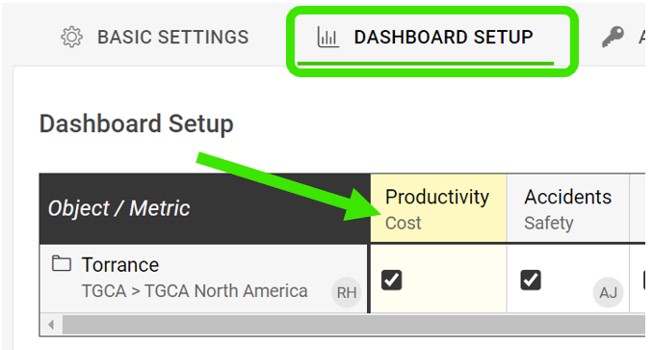
3. Tick the boxes for YTD/QTD/MTD or WTD to display the values 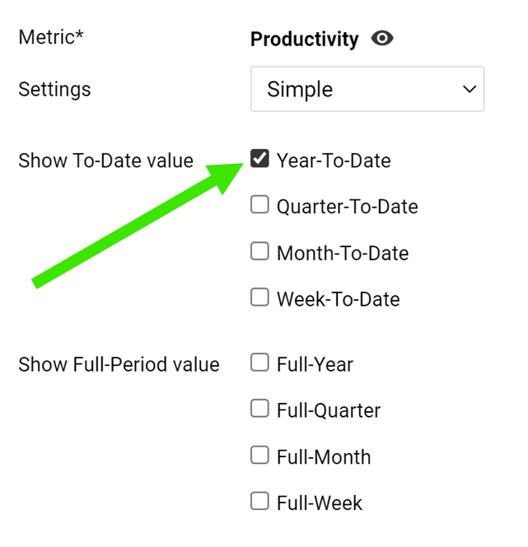
4. Save and Save & View the dashboard