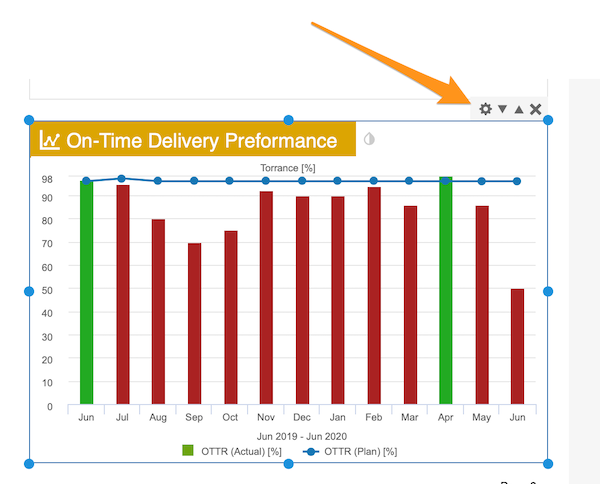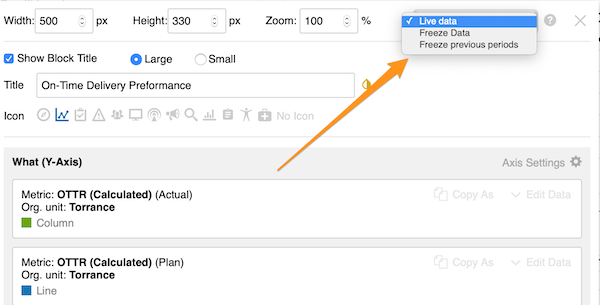How to freeze, refresh or use live data in your report
Most of the widgets use LIVE data from the system and data is updated automatically in your report.
Automatically REFRESH widget data for new period
Please go to your Report settings and click 'Automation' Tab. Check the appropriate box. 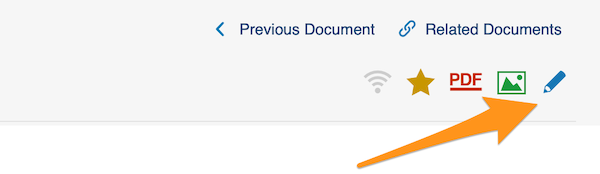
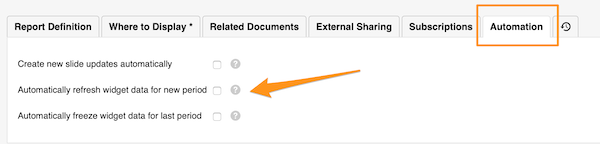
Automatically FREEZE widget data for the last period
If you want to keep the data in previous period unchanged in time, you can freeze them automatically at the end of the period.
Please go to your Report settings and click 'Automation' Tab. Check the appropriate box. 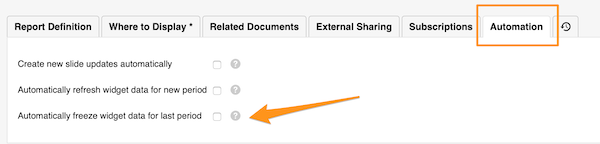
You have also an option to choose if you want to use live data, freeze data or freeze previous periods per specific widget only (Live data is the default settings).
Please click on your widget and then click on the settings icon. In the right upper corner select your preference.