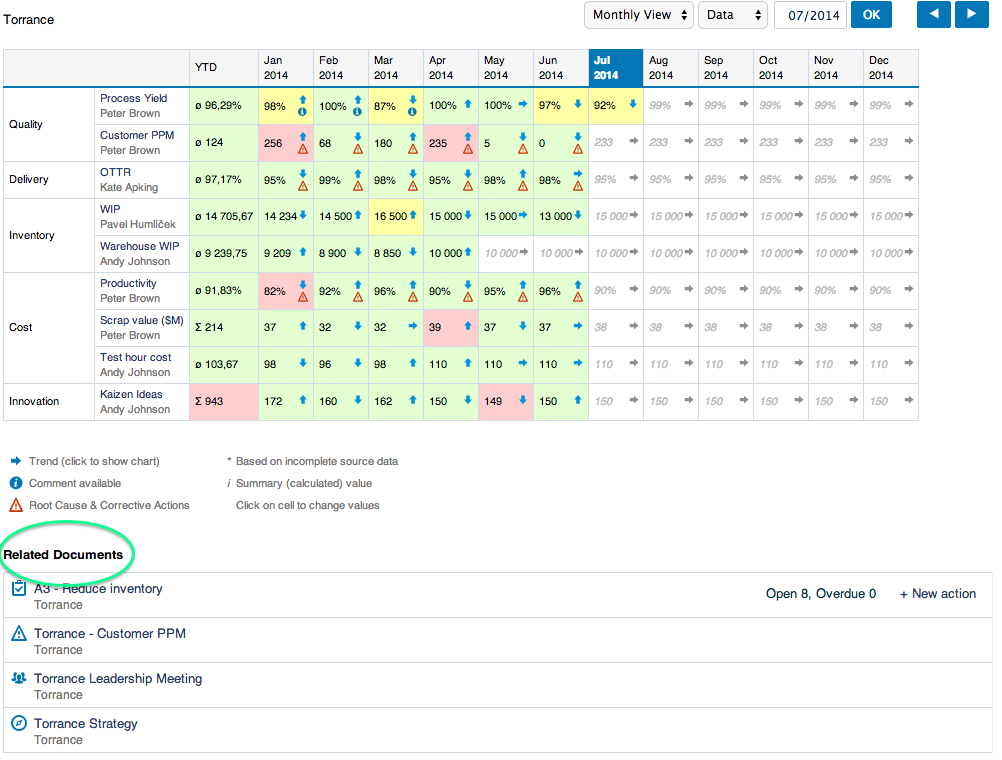How to link TeamGuru documents - Related Documents
All TeamGuru documents can be linked together to allow quick access to one another.
This linkage is managed on the Related Documents tab on the document edit screen.
You can create as many linkages as needed.
- Go to the document edit screen by clicking on the Edit icon
- Select Related documents tab
- Select a module and find your document in the directory (or create a new one)
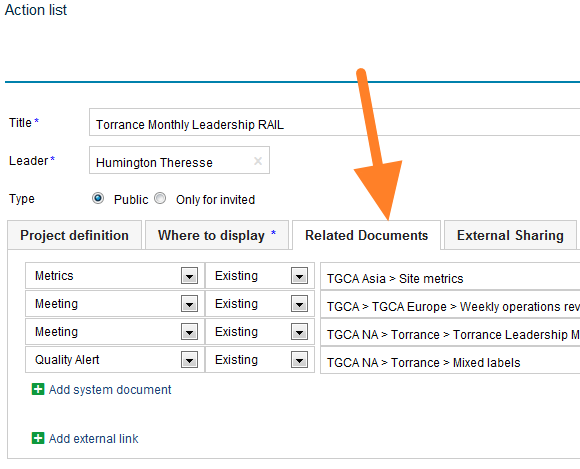
- See your related documents
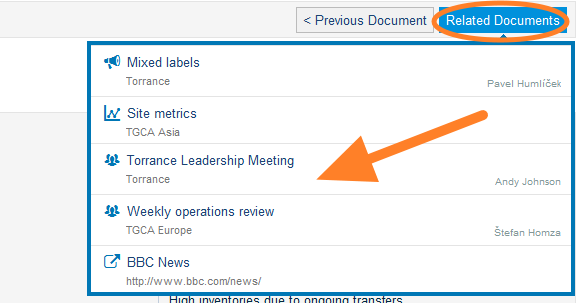
,
Note: If you need to add a link to an external document or a web site look here.
Related documents can also be set up as a list desplayed underneath the main document. To do this select the Display as option as shown below:
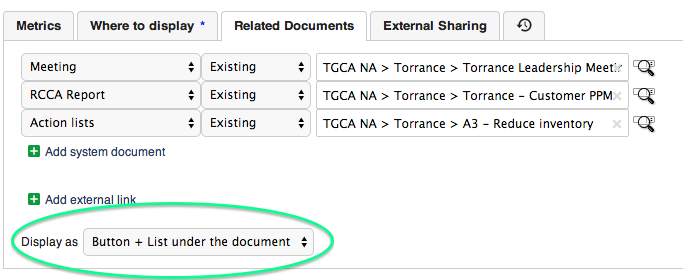
Related documents will be listed in the following format then: