How to set up a metric roll-up
A metric roll-up function helps you to calculate monthly values from weekly / daily values. You can collect metrics on weekly / daily basis, and if you set up the metric roll-up function, the values will be automatically recalculated for your monthly view.
1. Go to the metrics list via the Metrics submenu under Metric Dashboards module
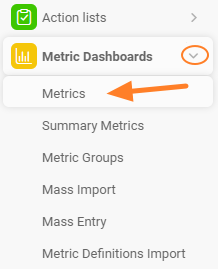
2. Choose the metric you need to set up and click on the Edit icon next to the selected metric
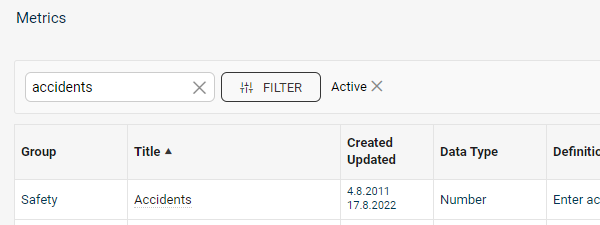
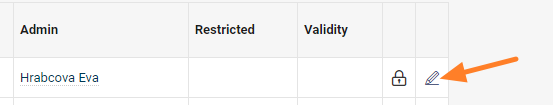
Note: in case the metric is locked, you need to have user´s rights for editing of metric settings
3. Define, how the metric is supposed to roll up - Sum, Average, Last entered value, Minimum or Maximum values. Also, you can choose option No Rollup.
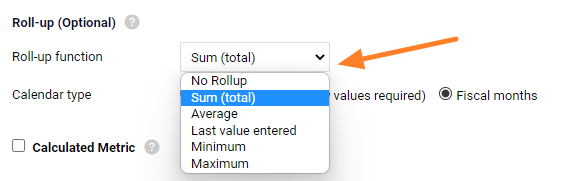
The monthly values can be rolled up either from daily or weekly data.
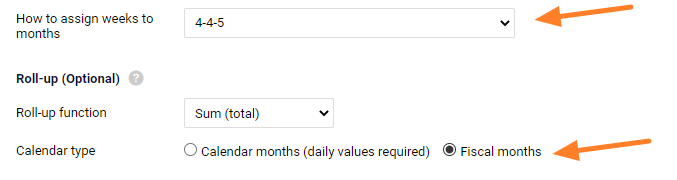
By selecting the Calendar month (daily values required) option the monthly values will be calculated from the 1st day of the month till the end of the month (calendar month).
By selecting the Fiscal months option the monthly values will be calculated according to the settings of section How to assign weeks to months (e.g. 4-4-5)
Note: The roll up values are displayed in Italics in the dashboard, and can be re-written by entering values manually (if there is not set up lock against manualy re-writting)
Related video guide: Set up a metric roll-up