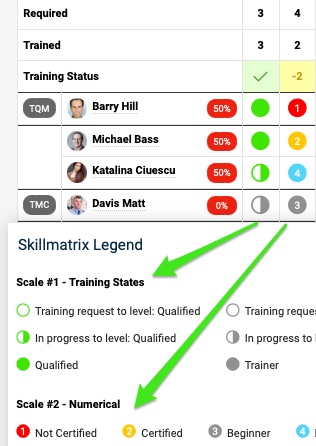How to set up a skill level?
The system offers a default skill level, but you can set up your skill levels according to your preference. (Video Guide: Learn about skill levels - 1:10 - 6:52).
1. Create a new skill level - click on the Skill matrix module and select 'Skill Levels' from the sub-menu.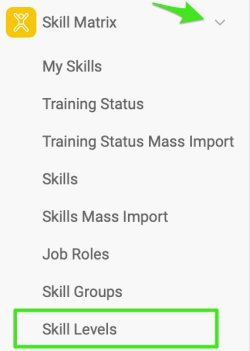
2. Add new skill levels (click the 'Create New' button), Complete basic settings, and Add Skill level(s). 
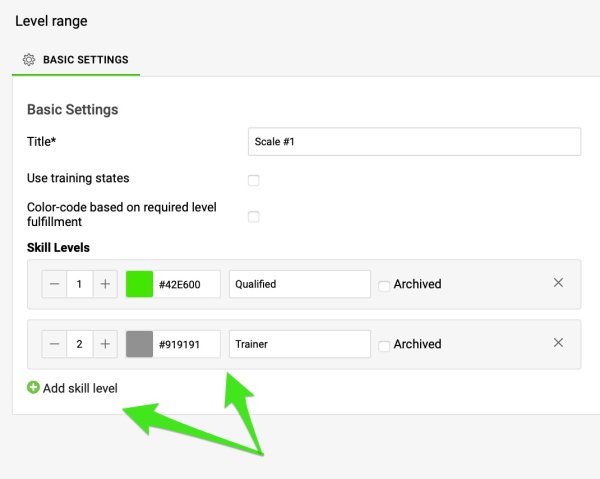
You have three options to define your skill levels and visualize them within the Skill matrix.
Option #1 - Use training States - when you tick this box, you will have the option to add skill levels and colors of your preference. These designated skill levels, such as 'Trainer' or 'Qualified,' will appear in the Skill Matrix Legend and influence the color scheme used in your matrix.
The numerical values associated with these levels won't be displayed anywhere; instead, you determine the hierarchy by arranging the skill levels themselves, using a drag-and-drop feature if necessary.
Moreover, each level automatically includes two sub-levels—'Training Request' and 'In Progress'—which prove beneficial for monitoring and managing training requests.
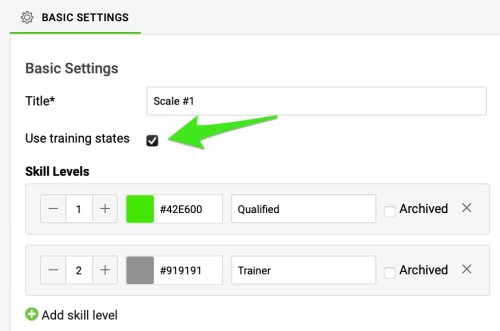
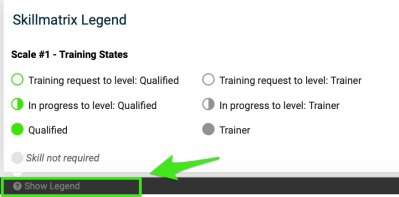
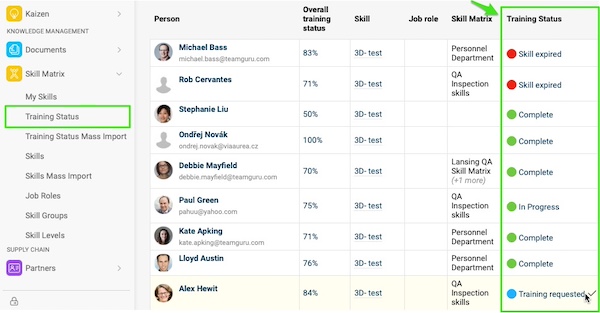
Once you access an employee's training card, you'll find the sufficient skill level and be able to select the completion status.
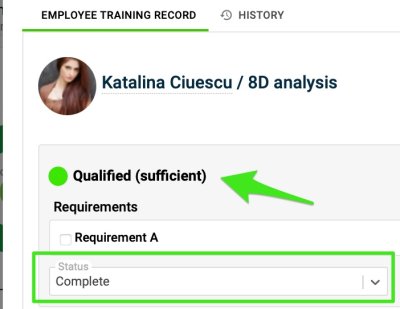
Option #2 - Color-code based on required level fulfillment - by selecting this option, you can input numbers, define skill levels, and arrange their hierarchy. The system will automatically assign color codes (red, green, blue) to indicate skill fulfillment. A quick glance will show whether an employee has reached the sufficient level (GREEN color), fallen short (RED color), or surpassed the required level (BLUE color).
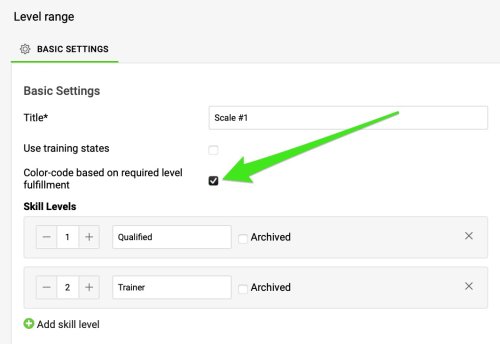
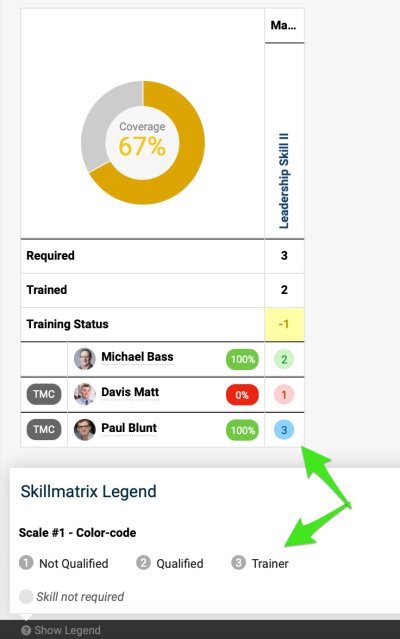
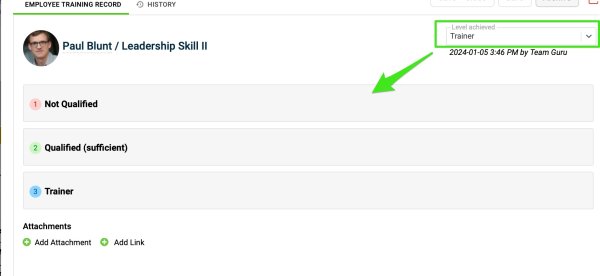
Option #3 - Combination - If you leave the boxes unchecked, you'll be able to include numbers, define skill levels, and choose colors according to your preference. 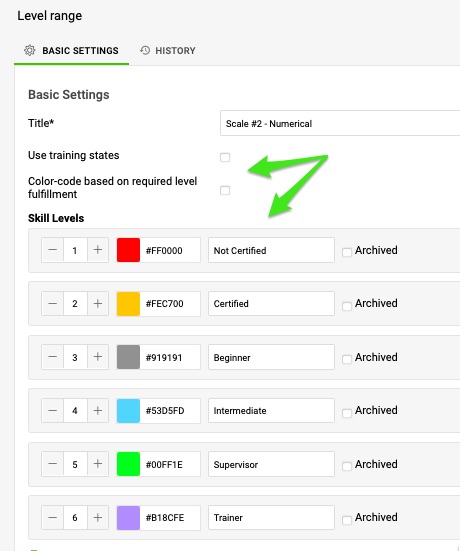
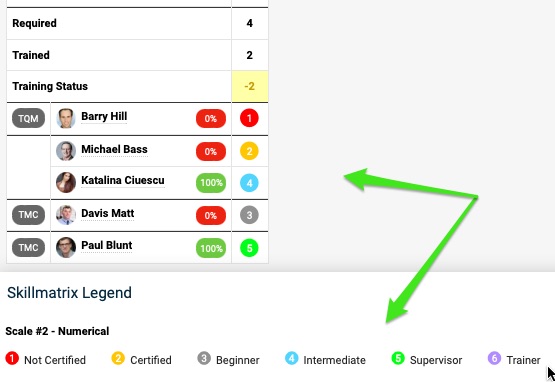
However, within the skill matrix, determining if the level is sufficient won't be immediate unless you review the 'Sufficient number' or hover over each cell.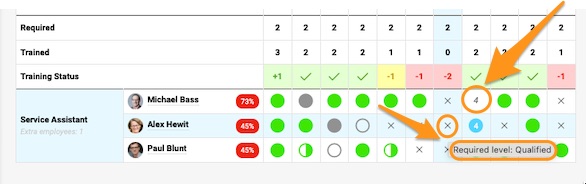
If various skill levels are utilized for the skills present in your Skill matrix, you'll be able to observe these distinctions.