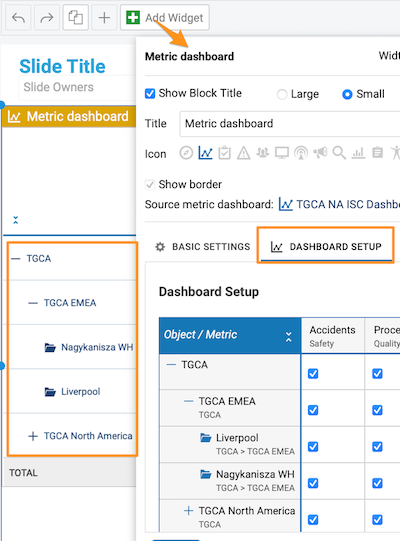How to set up object hierarchy in your dashboard
You can display the objects on your dashboard in a tree structure hierarchy. It will help you to collapse/expand individual sections per your needs.
Large dashboards will become more transparent with an option to drill down to lower levels.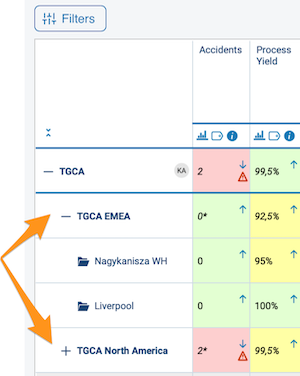
To set it up, please go to your dashboard settings and the Dashboard Setup tab.
You can either click on the object that you want to move (e.g. Paris), drag it to the right or left, and drop it where it is needed.
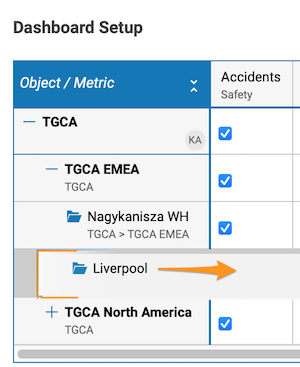
Or you can right-click on the object and choose the option Add objects as sub-level.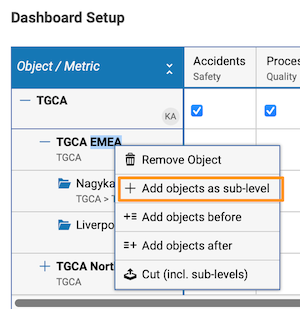
Please note that this initial default setup in the settings will be displayed the same way in your dashboard.
To expand your object in a dashboard view, click the plus symbol next to your object. To collapse, click the minus symbol.
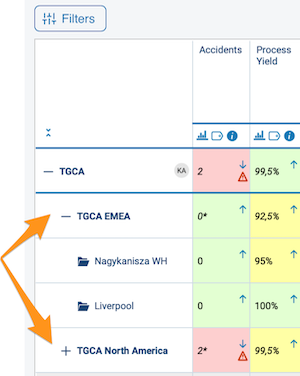
To collapse or expand all the objects in your dashboard, use the arrow symbols above the objects. 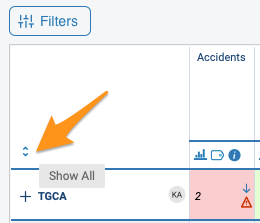
You can also use the same tree structure in your Reports using Metric Dashboards widget.