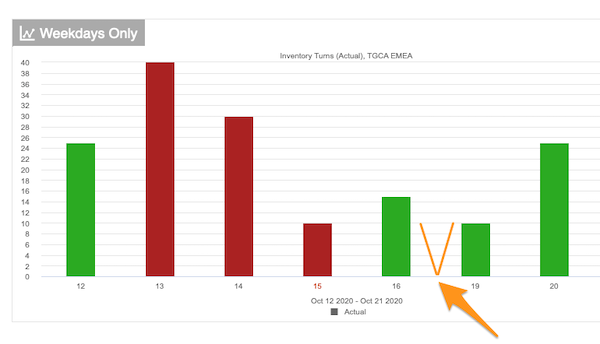How to show in charts weekdays data only
If you are collecting data daily, you have an option to display them in your charts for weekdays only, excluding weekends.
1. Go to Reports module and to your document.
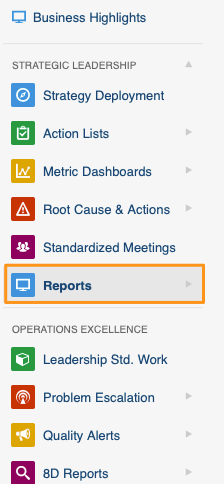
2. Click on your Charts widget and on the settings gear icon in the right upper corner. Select daily values for View and tick the box for Show weekdays only.
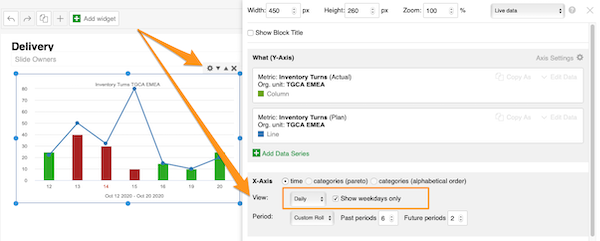
Now you will see in your chart weekdays data only.