Is it possible to move a task from one action list to another?
Yes, it is possible. You can move either a single task or a task including sub-tasks in one step.
- Click on the Task that you want to move (either click on the name of your task or three dots next to your task to Edit Action)

- Go to the Action Location section on the right
- Choose the Action list, where you would like to move the task, and the relevant main task if applicable.
Please note that if you're moving a main task and want it to remain a main task, leave the "Main Task" field empty. The "Main Task" option will stay greyed out.
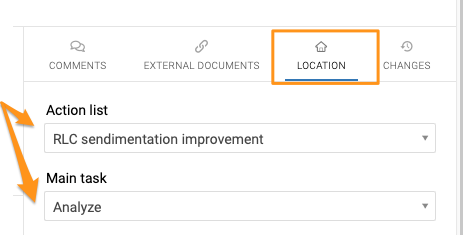
- Save
- Go to your new Action list and check the result – your task is moved including its subtask(s)
You can also move all actions at once.
Click the three-dot ellipsis above your actions. Select Move all actions. Select the action list and click the 'Move all actions' button. 

Note: If you need to see one action in multiple documents, follow this link how-to-show-one-action-in-multiple-documents-related-actions