Locating Documents Linked to Organization Units
When making changes to your organization units, it's crucial to understand which documents are associated with them. This guide will help you easily access the list of documents linked to a particular organization unit, enabling informed decisions when moving or deleting units.
1. Accessing the Organization Structure:
Navigate to your organization structure within the TeamGuru system.
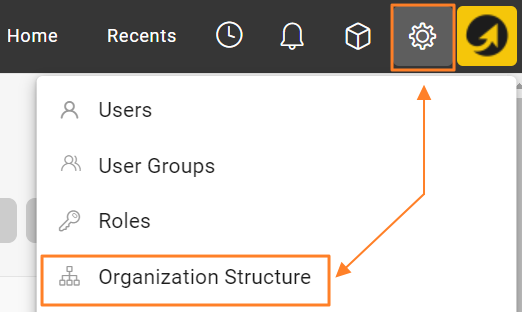
2. Edit the Organization Unit:
Select the organization unit you wish to investigate and access its edit screen.

3. Viewing Metrics and Documents:
Within the edit screen, navigate to the “Org. Unit Usage” section where you will find a comprehensive list of metrics and documents associated with the selected organization unit. This overview allows you to assess the impact of any changes you plan to make.
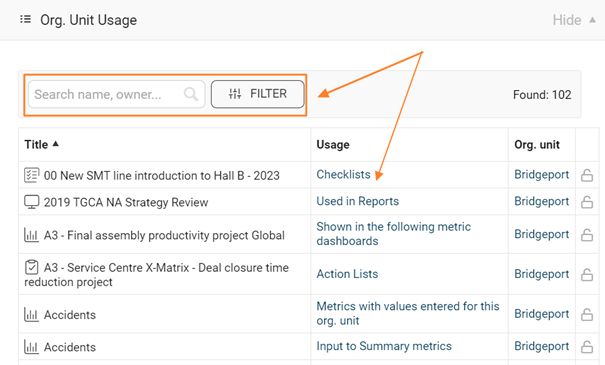
4. Deleting an Organization Unit:
If you choose to delete an organization unit, be aware that all metrics collected for that unit will also be permanently deleted. Exercise caution when removing units and ensure all relevant data has been backed up or transferred as needed.
5. Handling Documents in the Organization Unit:
In cases where the organization unit contains documents, you have the option to either delete them or move them to another folder. Consider the importance and relevance of these documents before deciding on the appropriate action.