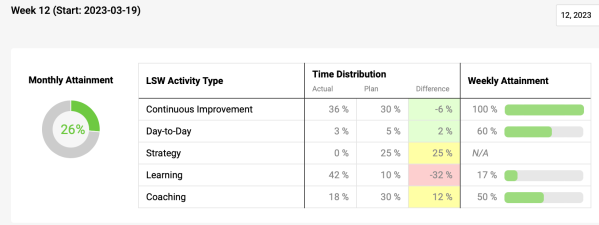LSW activity type, task duration and weekly summary view
Group similar Leadership Standardized Work (LSW) activities together, capture the duration for each task and monitor the weekly summary view.
Add your activity and time duration
1. To create a new activity besides the existing default options, go to the LSW module submenu. Click LSW activity types and create a new activity type. Please note that sufficient rights apply.
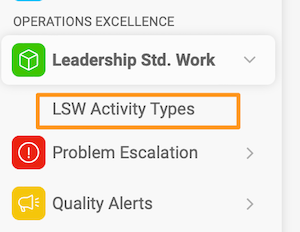
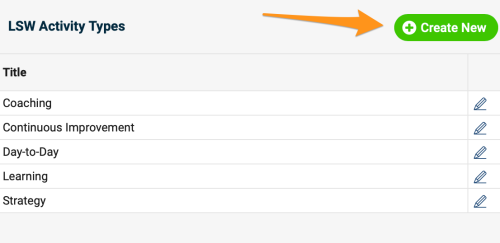
2. Set up the time distribution plan for your weekly summary view. 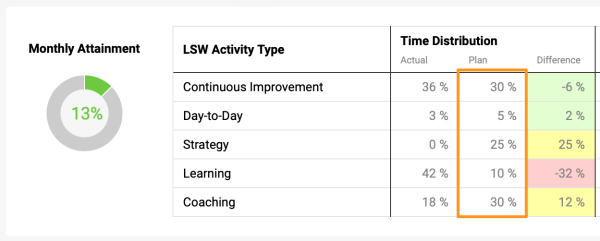
Go to your document's settings, and add Activity type(s) with assigned time percentage. 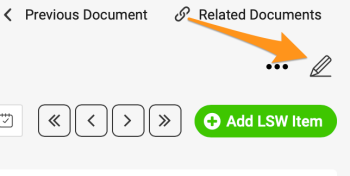
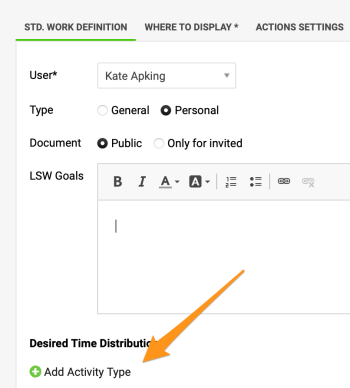
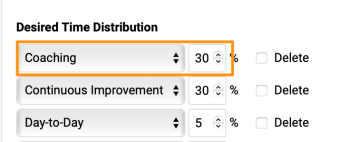
3. Add activity to your task(s) - click the tasks settings icon, and choose the activity type and time duration (optional).
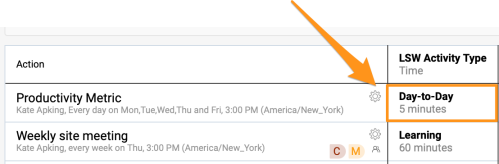
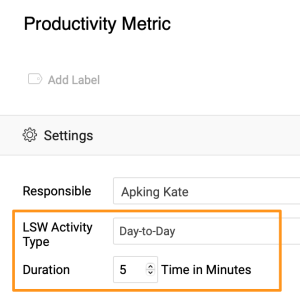
4. Monitor weekly summary view and monthly attainment percentage.