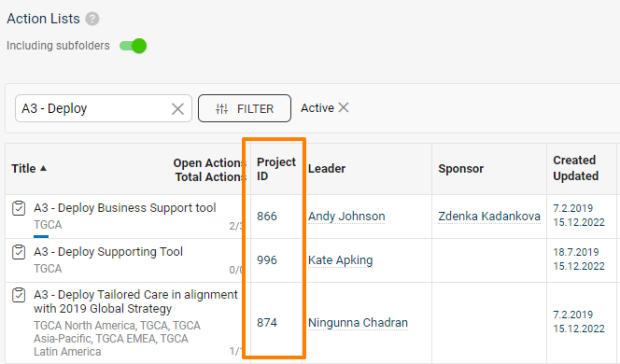Mass import data by using object ID
You can mass import metric data by object ID so no change of mapping is needed whenever the object name changes.
Instead of the object name (org. unit, action list, partner, user, action, product, product family, customized object) just use its ID in the file in the CSV format.
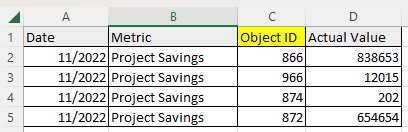
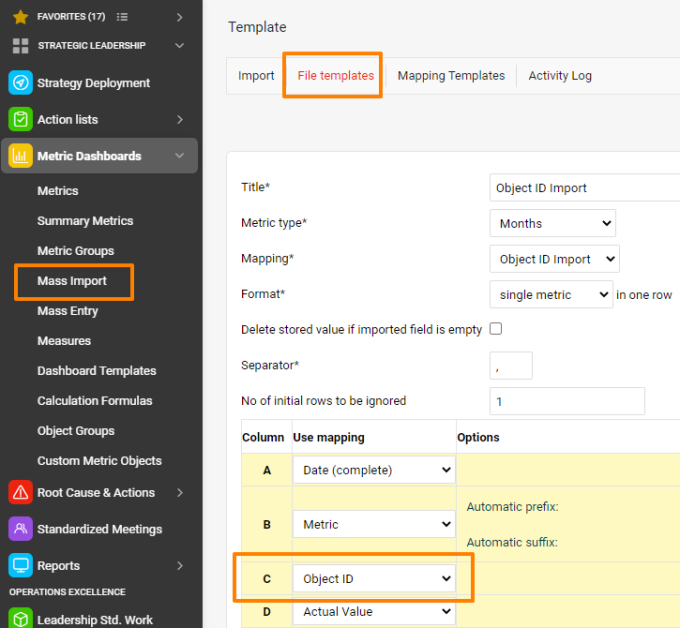
Where to find the object ID number?
Just open the object (via edit pencil) and scroll all the way down under the form.
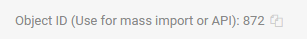
An easier option may be to export the org. structure - it includes the org. units' IDs.
Also, the Action lists' IDs can be displayed as a separate column in the metric dashboards (via advanced beta setting) or can be switched on the list of documents.