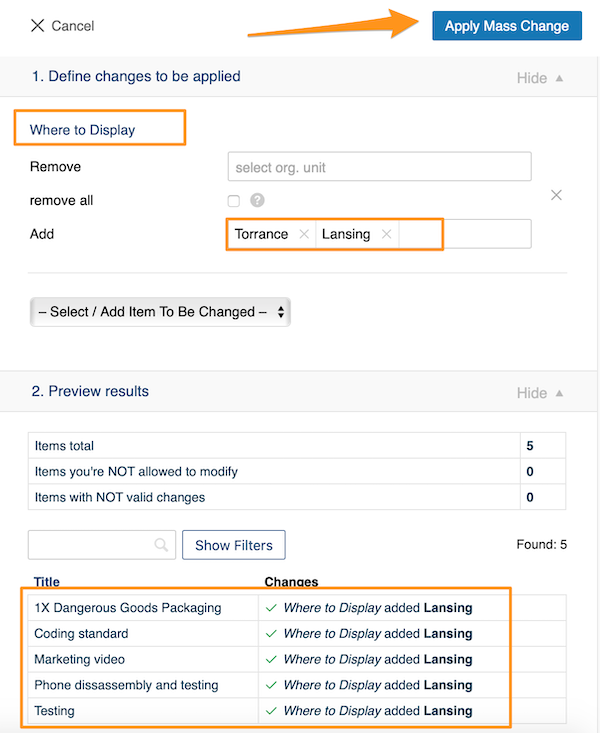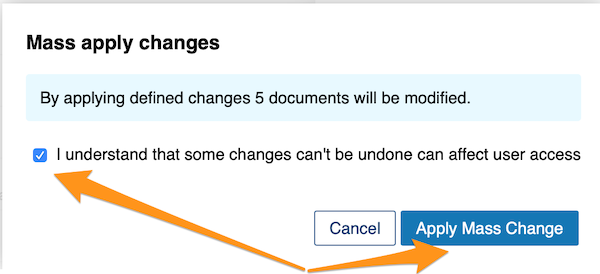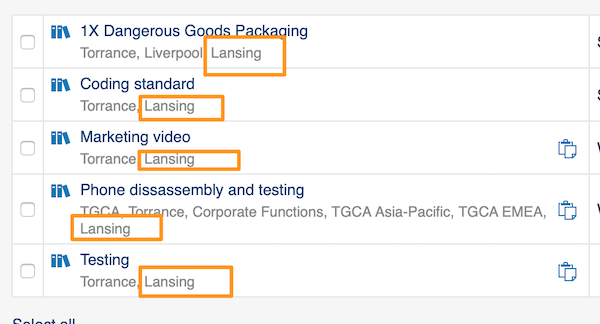Mass management of changes in documents
Make changes to several documents, metric dashboards & metrics at once and take a full advantage of 'Show Mass actions' functionality.
It is available for our Action Lists module, Documents module, Metric Dashboards and Metrics only, but it will be extended in the future to other modules as well. To be able to use this functionality, you need to be set up with a sufficient role.
Under the list of your action lists, documents or list of metrics, click on 'Show mass actions'. 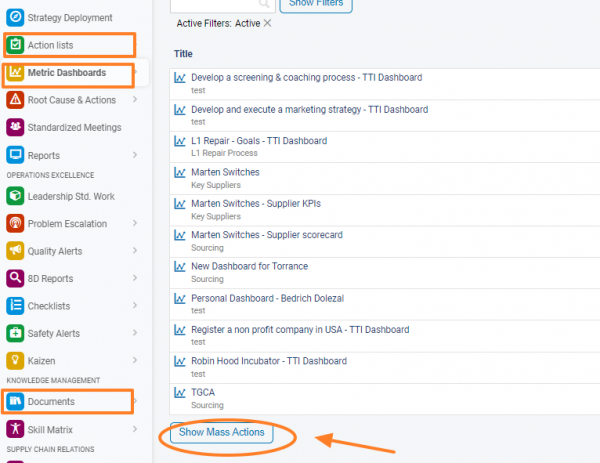
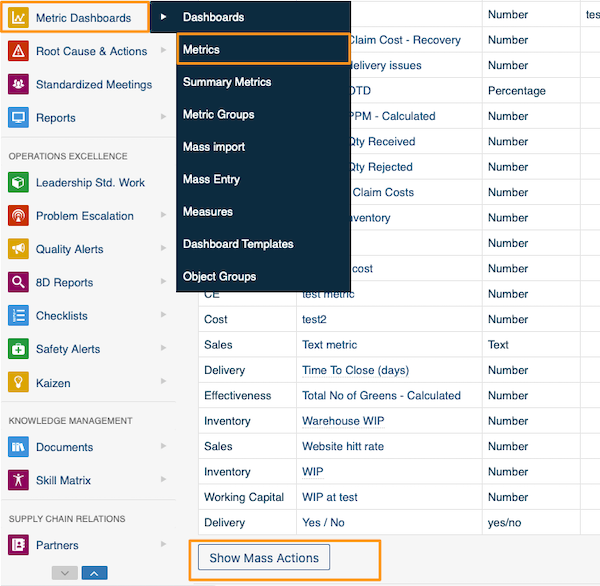
You will have an option to select - Archive, Delete or Custom changes. You can also choose specific documents/metrics/metric dashboards that you want to modify. 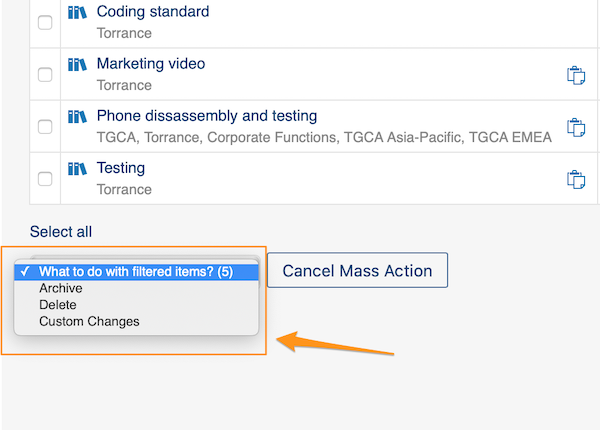
If you don't select a specific document by ticking the box next to it, the system will automatically make modifications to all documents in that location. 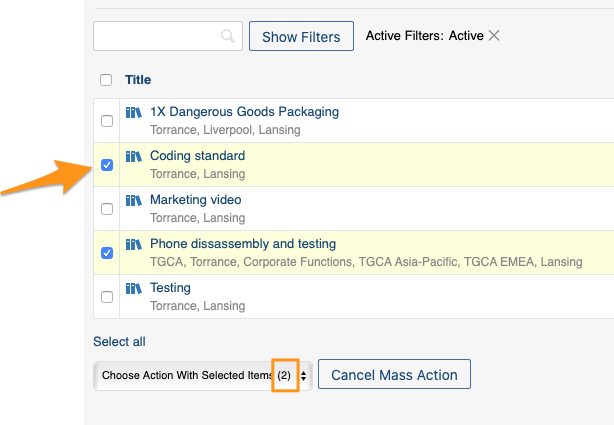
When you choose Custom Changes from 'Show mass actions' submenu, you will have to define your changes. These options will vary depending on their relevance (metric dashboards will have different options than metrics etc.)
For example, under Documents you will be able to choose from these options. 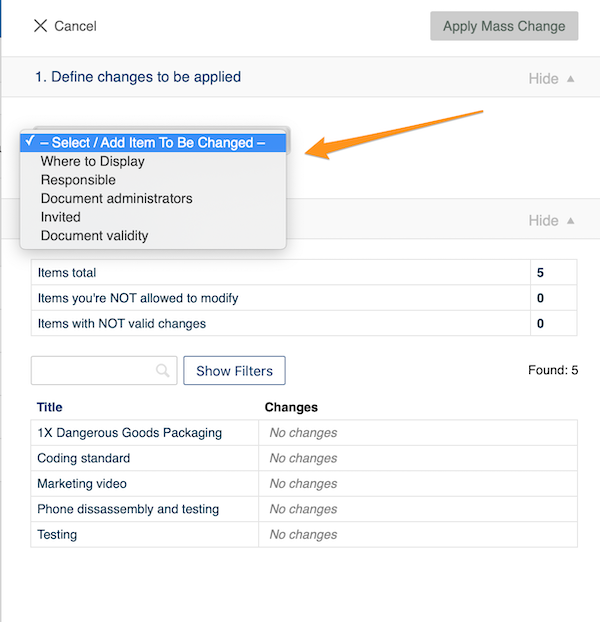
Once you make your selection, hit 'Apply Mass Change' button, and confirm your changes in a notification message, your modifications will be applied to selected documents.