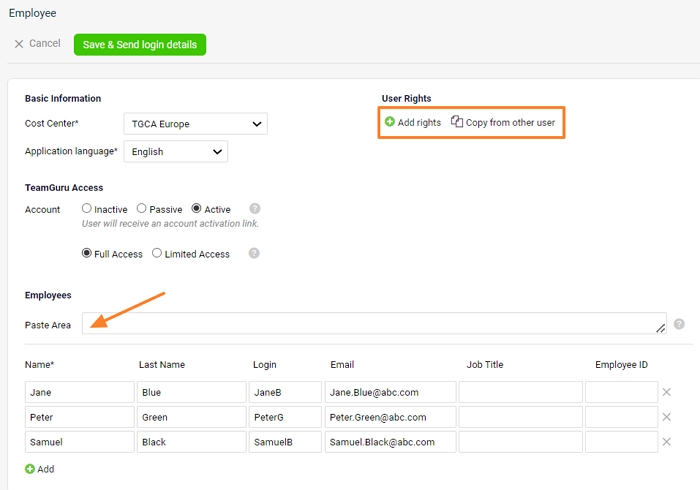Mass upload of new users
In case you would like to create more users at the same time, you can use the function for mass upload of new users.
- Prepare your excel sheet with user details as below – name, surname, login, email, job title (optional)
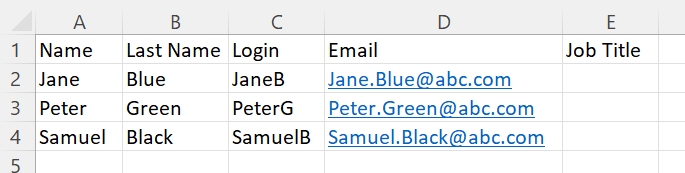
- Go To Settings menu / Users submenu
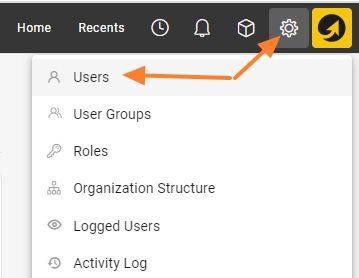
- Click on three dots in the upper right corner and then on the mass upload of new users icon
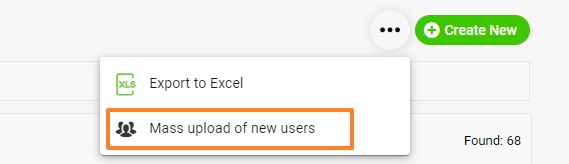
- Fill in the Basic information and copy the data from your excel sheet to Paste Area
- New users details will be uploaded
- If all new users should have the same user rights, you can set them up right now - either choose a specific folder where they should have the access, or you can copy the access from an already existing user. You can also setup the user rights individually, once the users are created.
- Then click the green "Save & Send login details" button.