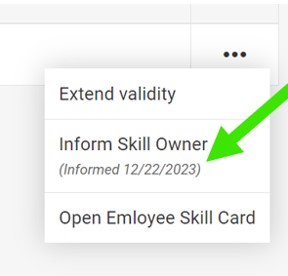Training Status in the Skill Matrix
TeamGuru's Training Status functionality will help you to manage, plan, and monitor existing and desired skills for your employees in a consolidated view across all locations or skill matrices.
You can easily review status using several different filters such as expired skills, in-progress skills, skills by matrix owner, your own skills, and much more.
Go to the Skill Matrix Module and choose Training Status in the submenu.
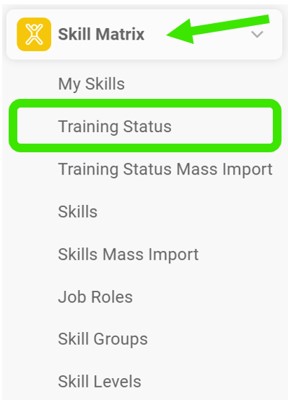
Select the filters per your preference. Click on the FILTER button and choose from the available options. There are more options available under Advanced Filter.
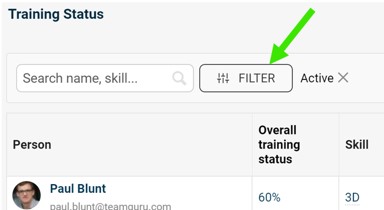
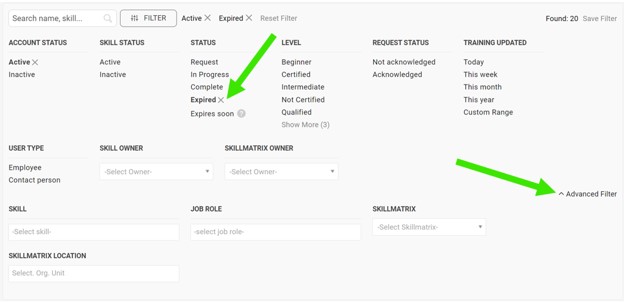
Then you will be able to review the list of employees per your filter selection. 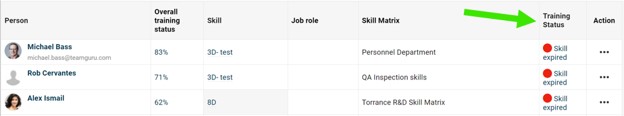
Based on your selection, you can take additional actions by clicking on the three dots next to the employee.
E.g. By selecting expired skills, you will have a choice to Extend validity, Inform the skill owner or skill matrix owner or open the employee's training card.
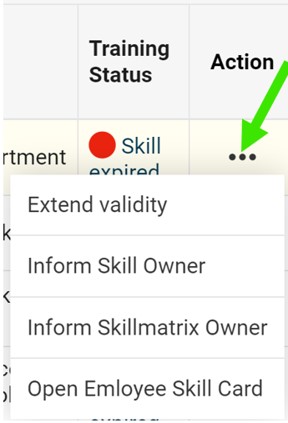
If you select the 'inform' option, the skill owner or the skill matrix owner will receive an email notification.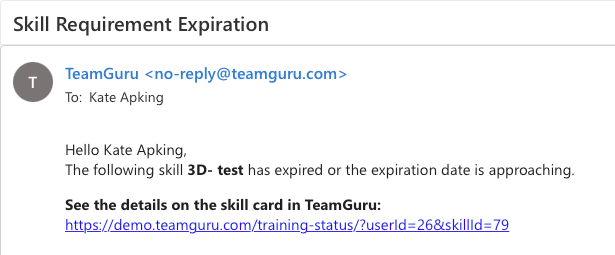
Once the notification is sent, it will be also marked next to the action taken.