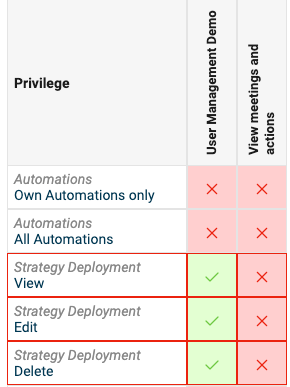User roles overview
The following features enable you to search for specific rights among the existing roles in the system and view all roles and privileges in a unified display. This allows you to easily manage and review every detail from a single vantage point.
Search for specific rights among the existing roles
1. Go to Settings and select Roles. 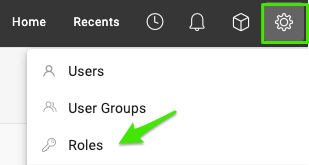
2. Click Filter, select your criteria, and choose the specific rights you want to check. 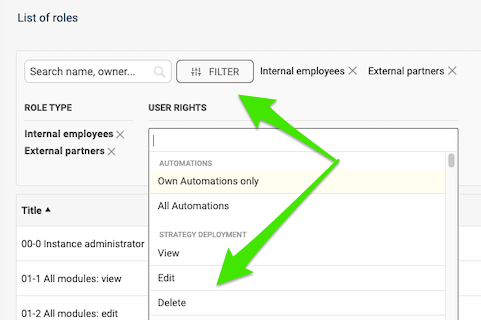
3. View all the roles configured with these rights. 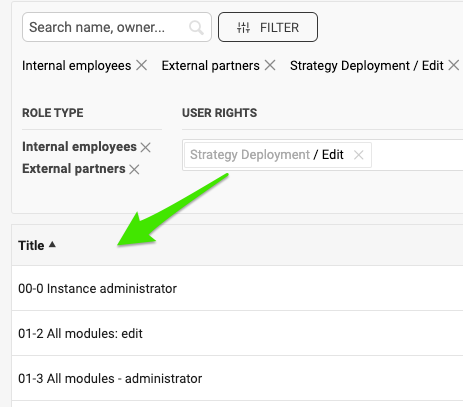
View all roles and privileges in a unified display
1. Go to Settings and select Roles. 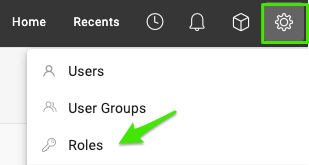
2. Scroll down the list of roles and click Show Mass Actions. 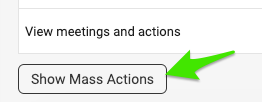
3. Tick the box next to the roles you want to view and compare. Then, click Compare selected roles in the submenu.
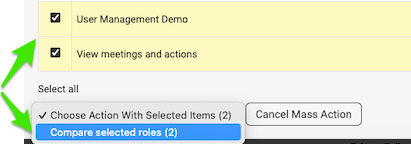
4. View the roles displayed for comparison.