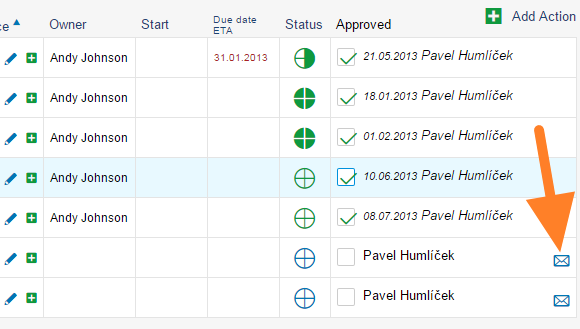Who can approve the checklist items?
Only a predefined approver can approve the individual checklist items.
- To set up an approver for the whole checklist go to the checklist edit screen by using the Edit icon
 and select a required person
and select a required person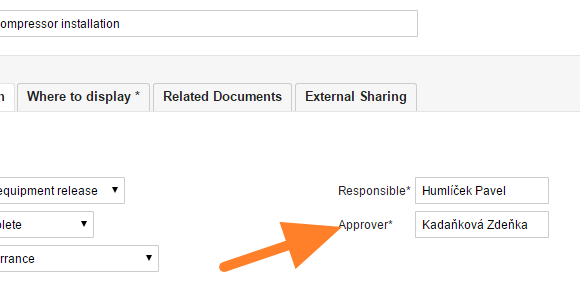
- If you want to change the approver for some checklist items only, you can change it in the action detail screen. Click on the action and set up an approver.
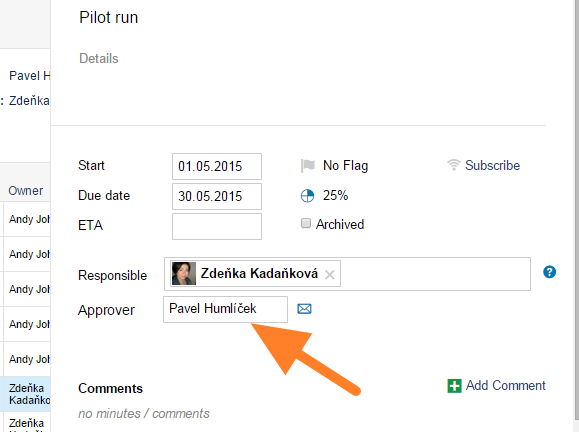
- To ask for approval, go to the checklist and click on the envelope icon. An approval request will be automatically sent to the particular person. Approved tasks are marked with a green tick.