Customize your Object in the Metric Dashboard
You are now able to track and report data for customized metric objects.
These objects need to be defined in the Custom Metric Objects submenu of Metric Dashboards.
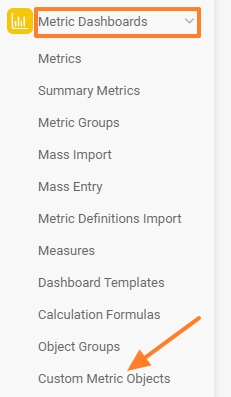
Create a new Custom objects group with the green Create New button

Create the new objects under that Group:
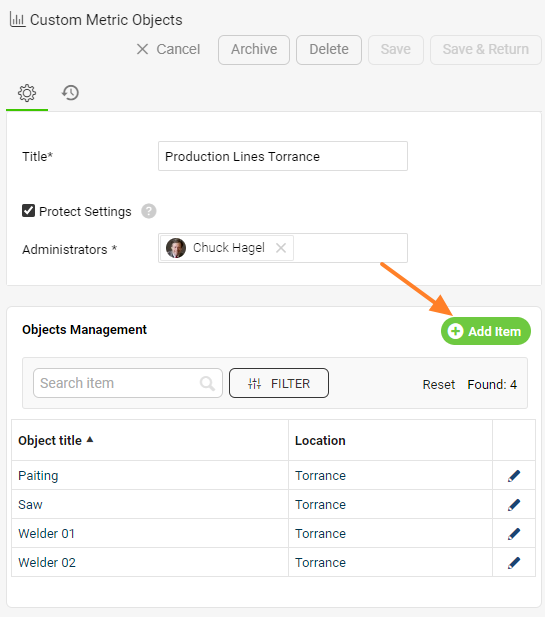
Then select your customized objects under the Dashboard Setup tab in your dashboard's settings:
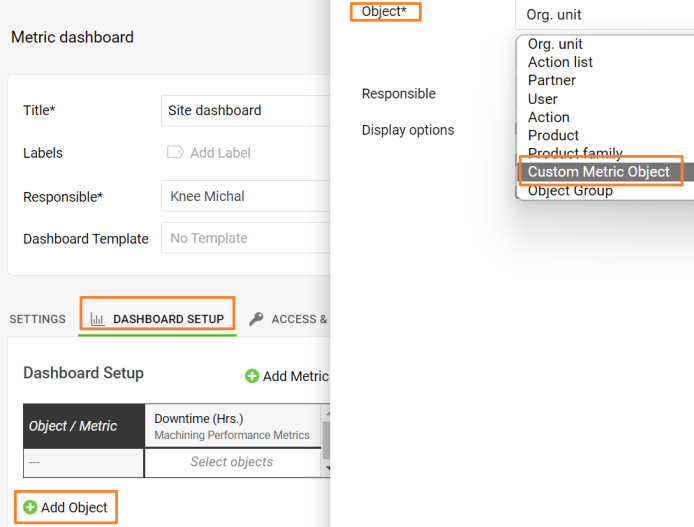
Related articles - Dashboard settings