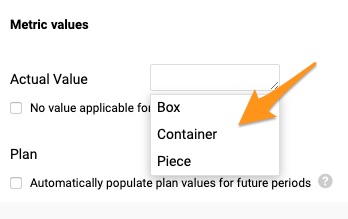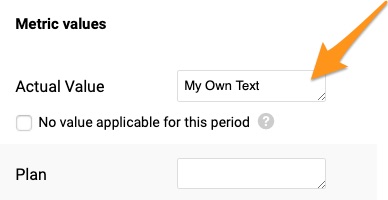How to create a text metric
You can create a metric as a text by selecting it from the 'Data Type' submenu in the metric settings. 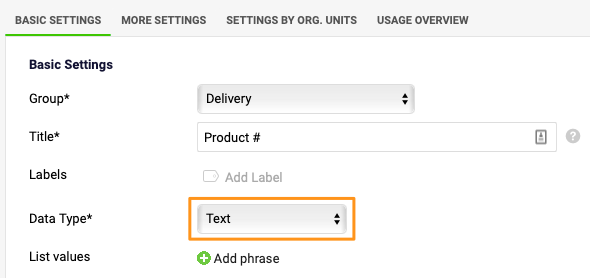
You can create a predefined list of text values that users can select among when entering values.
Simply click Add phrase button and enter your text. 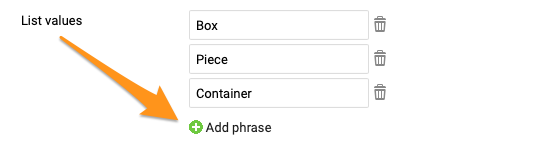
Please note: This predefined list of text values is not locked, and users are still able to enter their own text.