How to limit access to my action list
Action lists can be setup either as public or for invited people only.
The public action lists can be accessed by all users that have the user rights for the particular module and the folder (see the topic managing-user-rights-who-can-access-what-user-roles)
If you need to limit the access to a particular action list for specific users or a user group only, you can do it in the following way:
- Go to the Action list edit screen by clicking on the Edit icon

- Select Only for invited as the Action list type
- Enter/Select the users you want to invite or a user group
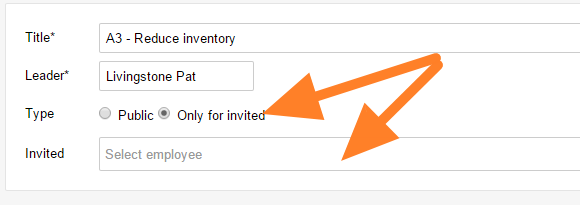
- Save
- Your Action list can be accessed only by the invited people now. Nobody else can view or edit your Action list.