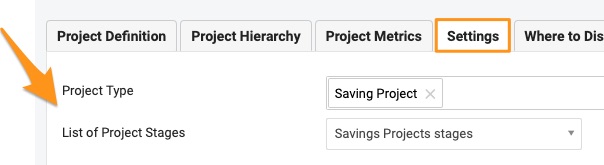How to set up a Project Type
Set up project types per your needs and set them up in your action list.
Learn more about how you can create an automatic project dashboard based on the project type.
To create a new project type:
Go to the Action Lists module and select Project Types from the submenu.
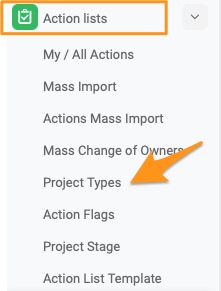
Please note that only users with sufficient rights can add a project stage.
To create a new project type, click the green plus button. To modify an existing list, click edit pencil. 
Fill in your title and select a list of project stages if applicable.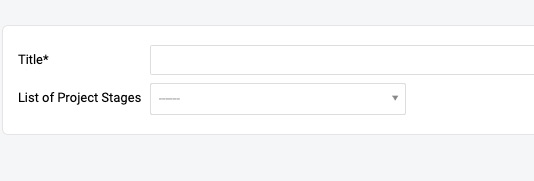
To set up your A3 project (action list) with the project type:
Go to the Action list's setting using edit pencil.
Scroll down to the 'Settings' Tab and choose a Project type from the submenu. You will be able to select among existing options. Please note: If you need to create a new project type, list of project stages, or add a project stage in the list, please contact your system administrator or support@teamguru.com.