How to set up automatic metric dashboard
You can set up automatic metric dashboards for your org. units, projects, or partners and choose other specific criteria. Once you set it up, all new projects (units) created in the system will be automatically added to your metric dashboard.
Set up automatic metric dashboards
You can create an automatic dashboard from all projects stored in a certain org. structure location (no special settings needed). However, if you want to include certain projects in the dashboard, you can categorize them using Project Type, Stage, Label, or a custom field with a drop-down menu (**).
a) Go to Metric Dashboard Settings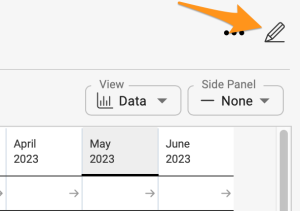
b) Scroll down to the 'Dashboard Setup' Tab and tick the box for 'Automatically generate units that contain actual metric values'. 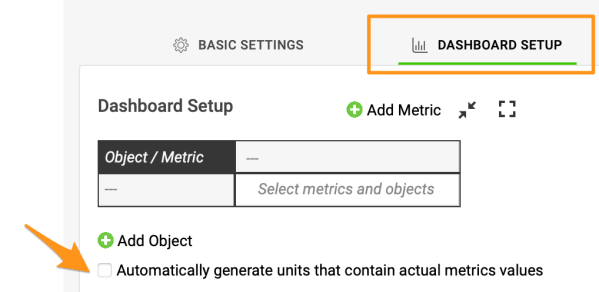
c) Select either Org. units, Projects, or Partners and make other selections based on your preference. Hit the Load objects button.
Dashboard generated for Org. Units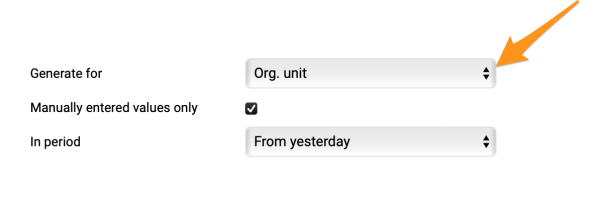
Dashboard generated for Projects
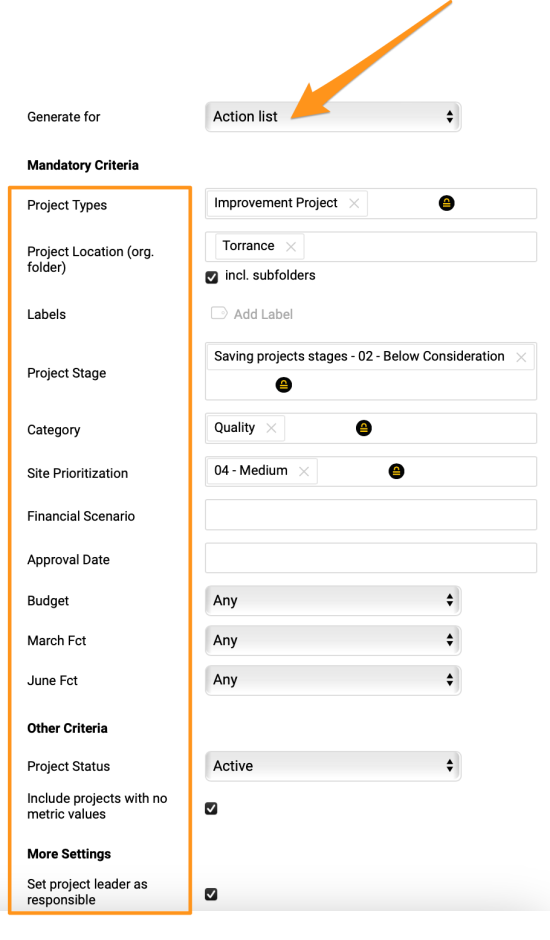
Please note that if you generate a dashboard for projects, it is necessary to have the box 'Include projects with no metric values' checked. If it is not ticked, only projects that already collect values in other dashboards will be generated into this dashboard. If it is checked, you will get all projects that meet the filter conditions.
d) Total for your projects can be displayed in two ways:
- Simple SUM line (there is no need to add any org. unit). It needs to be set up in the default Basic setting (or in the metric's settings if simple or advanced beta options are being used)
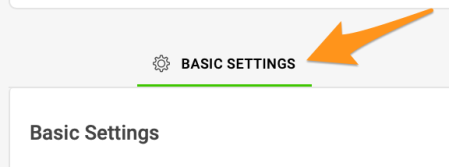
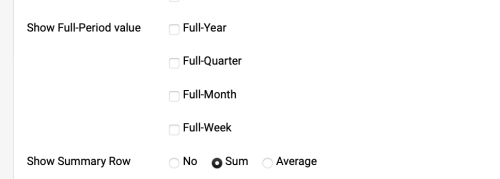
- Using org. unit summary metrics (set up summary metrics for your projects / set up summary metrics calculated from other org. units. Also, add your org. unit and pin it in the metric dashboard settings.
Click the green plus button to add the org. unit from the org. structure 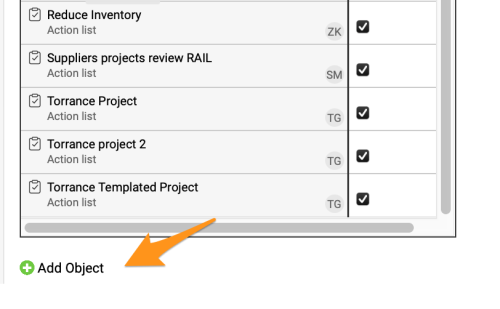
Pin your org. unit to a dashboard by clicking on the pin icon 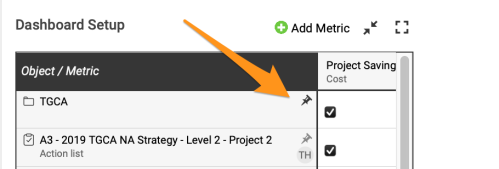
Now anytime a new project (org. unit, partner) is created in the system, it will be automatically added to your dashboard.
Please follow this link to learn more about how to Set up your A3 project (action list) with the project type and project stage.
** Custom fields:
In the Project Definition tab when you scroll down, you will find custom fields (if there are any created). Custom fields are set up by your system administrator.
Only custom fields that are set up as a 'list box' including predefined options can be used for automatic dashboards. 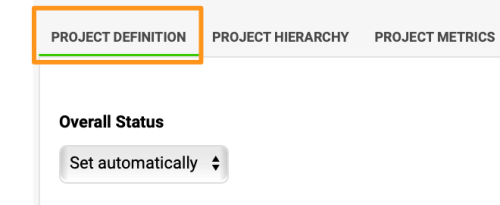
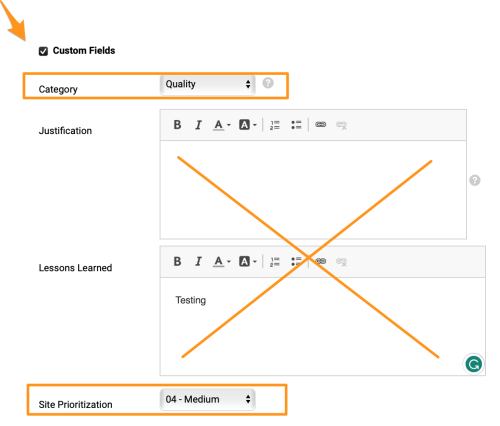
Related articles:
Learn how to set up responsible in the metric dashboard.