Managing Organization Structure: A Quick Guide
The organization structure serves as the backbone of your entire TeamGuru system, enabling seamless organization and access to documents across all modules. Understanding how to manage the organization structure is key to maintaining an efficient and well-structured environment. This quick guide will walk you through the essential steps for creating, reordering, and deleting organization units, ensuring smooth operation and optimal user and document management.
1. Accessing Organization Structure:
To begin, navigate to the "Settings" menu and select "Organization Structure" to view the current structure.
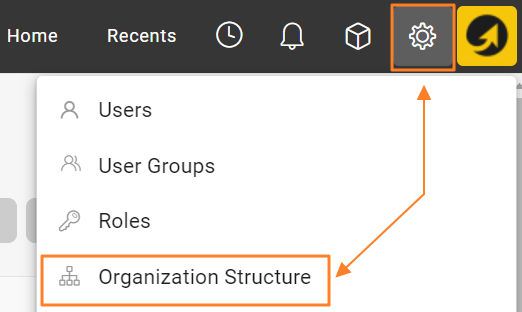
2. Adding, Editing, and Deleting Organization Units:
Effortlessly modify your organization structure using the buttons located next to each organization unit. Add new units, edit existing ones, or delete units that are no longer needed.

3. Rearranging Organization Units:
Achieve better organization by rearranging units within the structure. Simply use the intuitive drag-and-drop function to move units to their desired positions (top/down, left/right).
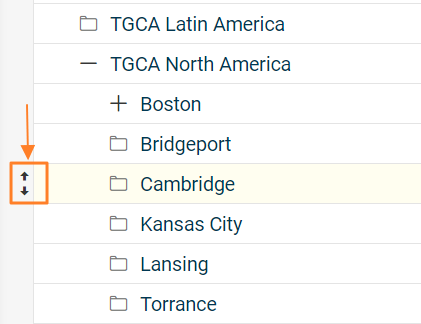
4. Impact of Moving Organization Units:
It's important to note that moving an organization unit to a different location within the structure will also relocate all linked documents that were created and saved under that specific unit. Take this into consideration when restructuring to ensure document continuity and accessibility. Remember, reordering organization units may also affect user rights, so plan accordingly.
5. Deleting Organization Units:
Exercise caution when deleting existing organization units, as this action will permanently remove the unit and all metrics collected for it. Ensure that all relevant data has been properly backed up or transferred before proceeding with deletion.
See the topic “Locating Documents Linked to Organization Units” before moving or deleting existing organization units.
Following these steps, you can confidently manage your organization structure, optimize document organization, and maintain a streamlined TeamGuru system.