How to create a new 8D report
- To create a new 8D report click on the Add button

- Fill in the template name (how-to-create-a-new-8d-template-file)
- Fill in all details
- Select the External type of 8D, if the issue is related to an external partner, or the Internal one, if the issue is related to an intercompany partner
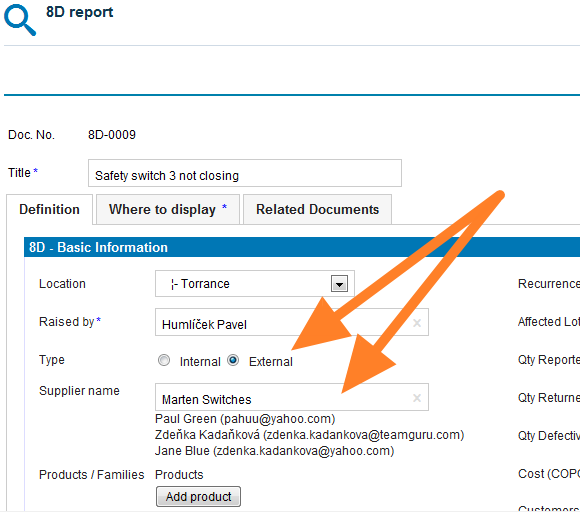
- If you select the External type and you would like your partner to fill in the fields online, you need to to give him/her the access to the 8D reports firts (how-to-create-a-new-supplier-and-his-login-details)
- Select the 8D steps and timing requested
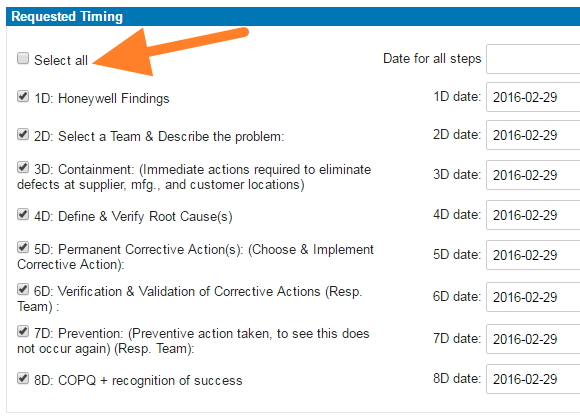
- Click Save and view
- If your 8D request is External, follow this instruction: how-to-inform-an internal-or-external-supplier-of-a-newly-created-8d-report
Video Guide: