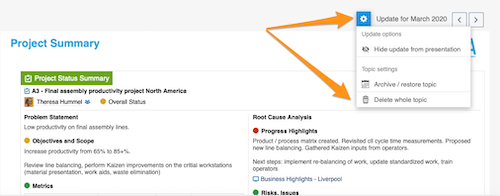How to delete topic
If you need to delete the whole topic from your presentation, please click on Settings button in the left upper corner above your topic. Choose 'Delete whole topic' from the submenu.
Please note: If you delete whole topic, it will also delete all previous history of this topic!!!
Please click this link to learn how to archive or hide topic from your presenation.
Please click this link to learn how to delete only update.