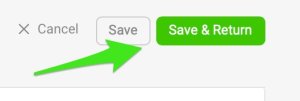How to set up a job role?
Define your job roles with Skills and Required levels. (Video Guide: Learn about job roles - 16:30).
When establishing a job role, you can effortlessly generate skill matrices where all the specified skills are automatically listed. Conversely, any adjustments made to a job role will replace the existing information across all skill matrices. Moreover, it's possible to set distinct "required levels" for specific skills within each job role, thereby altering the computation of coverage percentages.
1. Before you set up a job role, Skills and Skill levels must be first created in the system (see "How to create a new skill" and "How to set up a skill level")
2. Create a job role - click on the Skill Matrix module and select 'Job Roles' from the submenu.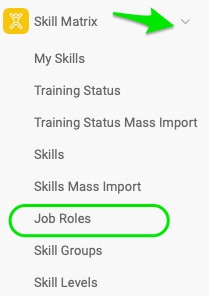
3. Add a job role - click the green plus button in the upper right corner and define its Title and Location(s).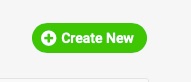
4. Define Skills and Required levels - click the 'Add skill level ' button to add Skills, and choose Skills and Required levels from the submenu (Note: Skills and Skill levels should be created within the system as per the initial step).
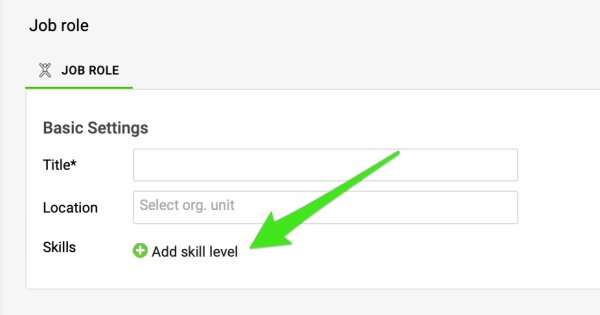
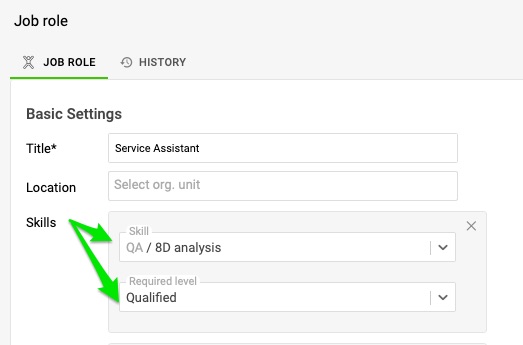
5. Save your settings - click the 'Save & Return' button in the upper right corner.