Metric's Advanced Settings
Please view the basic metric settings here and follow these instructions.
Complete the Optional: Advanced Settings of your metric
- Metric's full name explains an abbreviation used in the title of the metric (e.g. OTTR - On-Time to Request).
- Metric's Definition helps the team to understand how to measure and report data correctly.
- Related Documents can be used to link your metric to other documents providing more details.
- Metric Definition Owner is an internal system user whom you can contact regarding the metric's definition or other reporting details.
- Cell width in metric dashboard
- To-Date (YTD, QTD, MTD, WTD) and Full Year Calculation formula fields can be set up as SUM, AVE, Last value entered, or Calculation according to formula. You can define plan or forecast as Calculate Full Period from
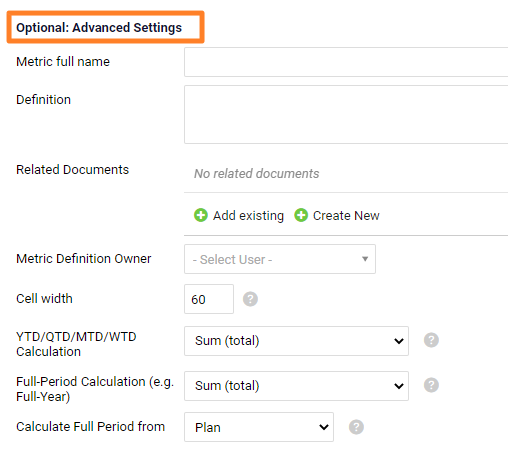
- Chart axis minimum / maximum - define displayed values on the chart Y-axis. Values below minimum and above maximum will be hidden.
- Default no. of decimal places is the number of decimal places that will be shown in a metric dahsboard when useing this metric
- How to assign weeks to months - select your preference.
- Set up the Roll-up function to view your daily / weekly values automatically rolled up in the monthly values. Choose the calculation from the submenu (Sum, Average, etc.), and select Calendar type.
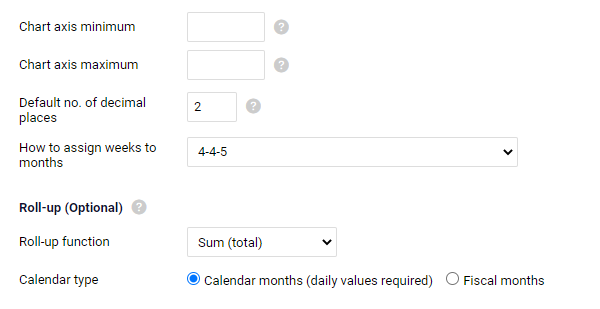
Please note: Calendar month roll-up can be used for Daily or Monthly data only. If you collect data weekly you have to roll up your Monthly values according to the Fiscal Calendar (4-4-5 or 5-4-4).
If a fiscal calendar is not used in your company, choose the option 'Calendar months' and enter both weekly and monthly data manually without system calculation. Quarterly and Yearly numbers will be calculated automatically. The system cannot calculate calendar month value from weekly numbers as one week can be split into 2 different months.
- The last option in the metric advanced settings is the Calculated metric
- A list of available functions is available here - Calculated Metrics & Advanced Formulas
- You can also follow this link - Metrics driven by other metrics - Calculated metrics
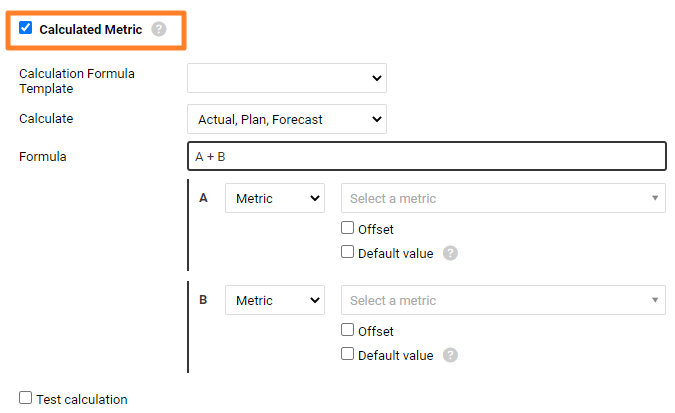
Video Guide: How to create a new metric
Related Video Guide: Enable Unit Conversion Metric's Definition & Related documents