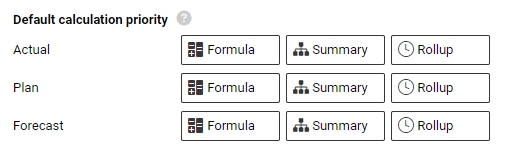Metric's More Settings - Additional rules
Besides the metric's basic settings, you can also set up additional rules in the following sections.
More Settings
If you don't want to track data for a particular unit/metric and display this combination in the metric dashboard, add your unit among units that will NOT collect the data. The same settings can be used for Projects and Partners.
Please note that if there is another unit in the same dashboard that collects data for the metric, you will still see the combination of metric/org. unit in the dashboard but the data entry field will be greyed out (only greyed out, NOT LOCKED). Otherwise, the combination will not be displayed in the dashboard.

There are three different metric calculations in the system: Formula (e.g. Metric 1 + Metric 2), Summary (e.g. sum of units for the region), and Rollup (e.g. weekly values to monthly values).
You can change the company's Default calculation priority individually for Actual, Plan, Forecast values, using the drag & drop feature.
Adjust it either for the whole company or set up a special rule per org. unit level (in the next tab below Settings by Org. units).
Please note that data will be displayed in your metric dashboard based on this priority (1st, 2nd, and 3rd)
You can also enable action approvals. If you gather data for a project metric, you can choose the approver for specific values. Please note that the Approval process template must be set up first.

In this tab, you will also see the custom fields if there are any created in the system.
Data Restrictions
In this article, you'll learn how to lock specific values or time periods for data entry, as well as how to assign specific users to view or enter them.

Settings by Org. Units
Calculation Priority by Organization Units and Cell Background Color by Org. Units - You can specify different priorities based on organizational units or other data entry objects (e.g., Action List, Partner, etc.).
Usage Overview
Here you find a list of other metrics or documents where the particular metric is used (Input Metric for Calculation, Used in metric dashboards, etc.). You can use live links at your convenience.
History Log
Here you will find a log of any activity done in your metric's settings.