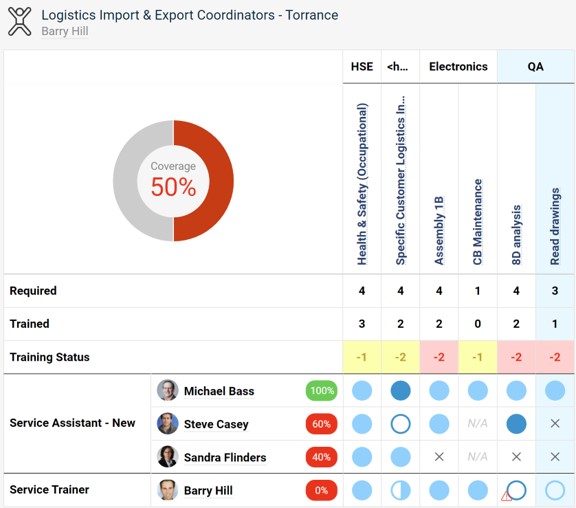Create a Skill Matrix defined by Job roles
Learn how to create and define Skill Matrix by job roles. You can define different requirements for knowledge levels according to job positions, and at the same time predefine a list of all skills required by the position. Whenever you add a new skill to your job role, this change will be automatically reflected in all skill matrices where it is used. (Video Guide - Skill Matrix 17:30)
(Learn also How you can create Skill matrix defined by lists of skills.)
1. Before creating Skill Matrix, you need to define the Skills in the system (see “How to create a new skill") and Skill levels (see "How to set up a skill level") and Job Roles (see "How to set up a job role")
2. Create a new Skill Matrix - click on Skill Matrix module header to get started. 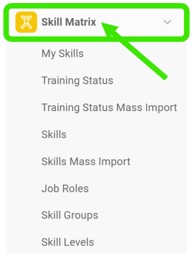
3. Choose the folder where you would like to display the Skill matrix and add new matrix by clicking the Create New button with the green plus sign.
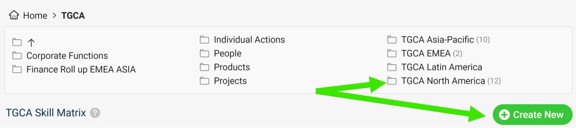
4. Define a Skill matrix settings
a) Complete basic settings such as Title, Leader and Location. Don't forget to define the Access & Location if security settings are required.
b) Define Skill Matrix by "Job roles".
c) Add new job roles by clicking the green plus button. Select a job Title from the predefined options in the submenu, select employees and "Required" number (how many people are required to be trained).
d) When you are done with all the settings, click 'Save&View' button (in the right upper corner)
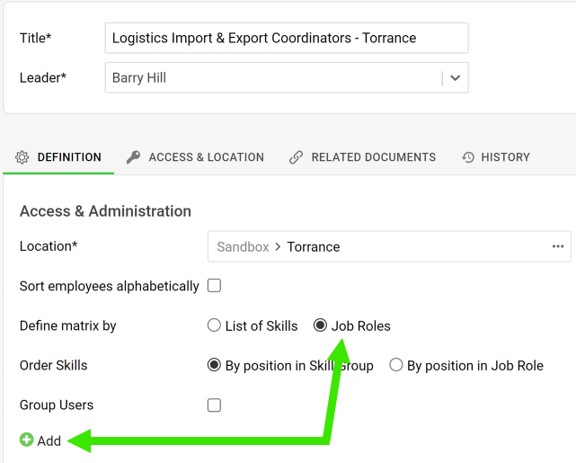

Please note: Number of "Required” doesn't always equal the number of selected employees. The number can be higher (a free position to be filled) or lower (an extra position). This will be reflected in the skill matrix statistics.
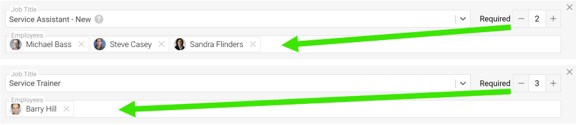
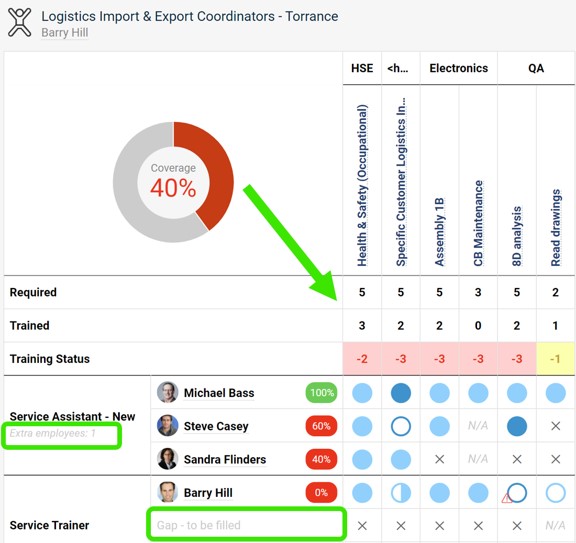
5. Skill Matrix is created